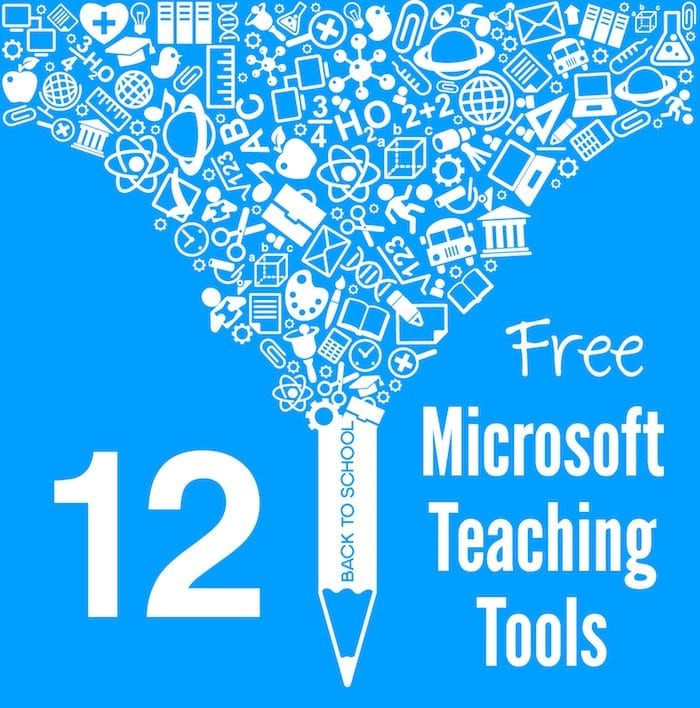Microsoft Partners in Learning has created an abundance of resources for professionals and educators around the world to take new approaches to teaching and learning. They provide you with the tools, resources and activities you need to learn more about how technology plays a role in the advancement of learning in the 21st century. With their growing community, you can create and share innovation. We’ve put together a list of 12 teaching tools to help better teach and engage your students.
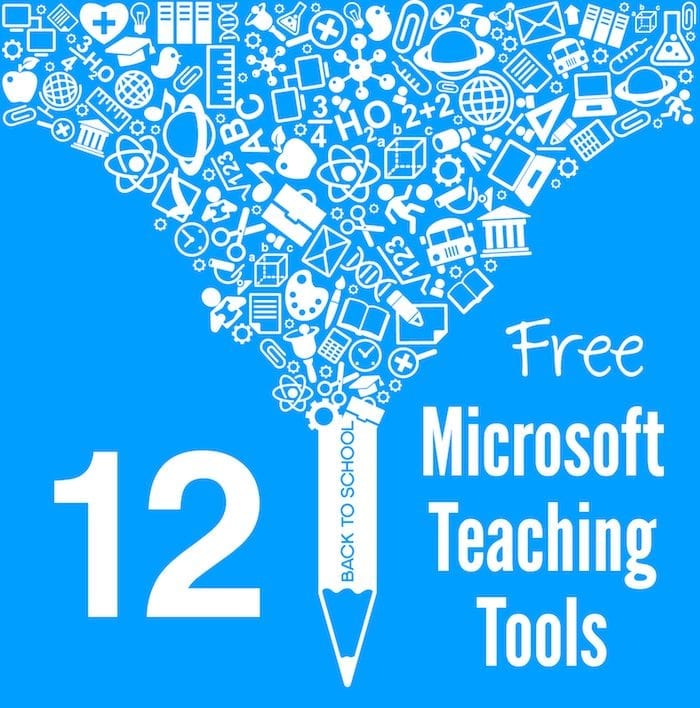 Learning Suite by Microsoft
Learning Suite by Microsoft
Over 20 popular tools and teacher resources, all in one place. The Learning Suite by Microsoft is a set of innovative applications for education that create a robust, creative and collaborative learning environment for students and educators.
SkyDrive
Manage, store, and share your classroom documents all in one place, securely and easily. It’s a password protected hard drive in the cloud that you can use to store thousands of files. Access it whenever you are online, and give your students access to them too.
Flashcards
Build memory and recognition skills with a modern twist on the classic learning tool of flashcards. Teachers and students can create, share and study flashcards online. Teachers can access student progress reports, and students can self-test to get instant feedback.
Fotor
Perfectly combine the Windows 8 user experience with cutting-edge tools including basic editing tools, brilliant visual effects, frames, 1-Tap enhance, collage, text, tilt shift, and raw converter, all bundled together in one powerful package!
Small Basic
Learn programming quickly and easily. With only 15 keywords and inviting development environment, Small Basic is structured to help you succeed.
Office 365 for Education
With Office 365, teachers can conduct online classes, record them, and share with anyone who is online or offline. View, edit, and share files online with your students through SharePoint and Office Web Apps.
Photosynth
Encourage creative learning in your classroom by using interactive 3D technology to tell personal stories and explore places, events, and activities. Microsoft Photosynth allows anyone to reconstruct a 3D experience from flat photographs and offers both detailed synths and panorama experiences.
Digital Storytelling Teaching Guide
Microsoft’s Digital Storytelling Teaching Guide offers countless ideas on digital storytelling techniques for teachers, points to valuable digital storytelling resources for educators, and tips for various software products most commonly found in digital storytelling projects.
Chemistry Add-In for Word
This add-in tools gives students and teachers an easier way to insert, modify, and present chemical symbols and data sources within the familiar Microsoft Word environment.
Interactive Classroom
Get real-time feedback on how well your students are learning by harnessing the power of polling questions from Microsoft’s Interactive Classroom. This PowerPoint and OneNote add-in lets you insert customized classroom polls and notes into your presentations.
Mathematics Add-In for Word
Expand your students’ mathematical understanding by providing them with the ability to solve math equations and plot visual graphs, within Word documents.
Skitch
Skitch Touch is a free tool that enables students to demonstrate their understanding of a concept by annotating images with arrows, shapes, text, and more. This tool is great for teachers for clearly communicating visually with students, parents and colleagues.
There are plenty of additional tools to help you save your interactive presentations and tool demonstrations in order to import into your learning management platform. Microsoft has also provided tutorials and system requirements for many of these tools on the product pages.