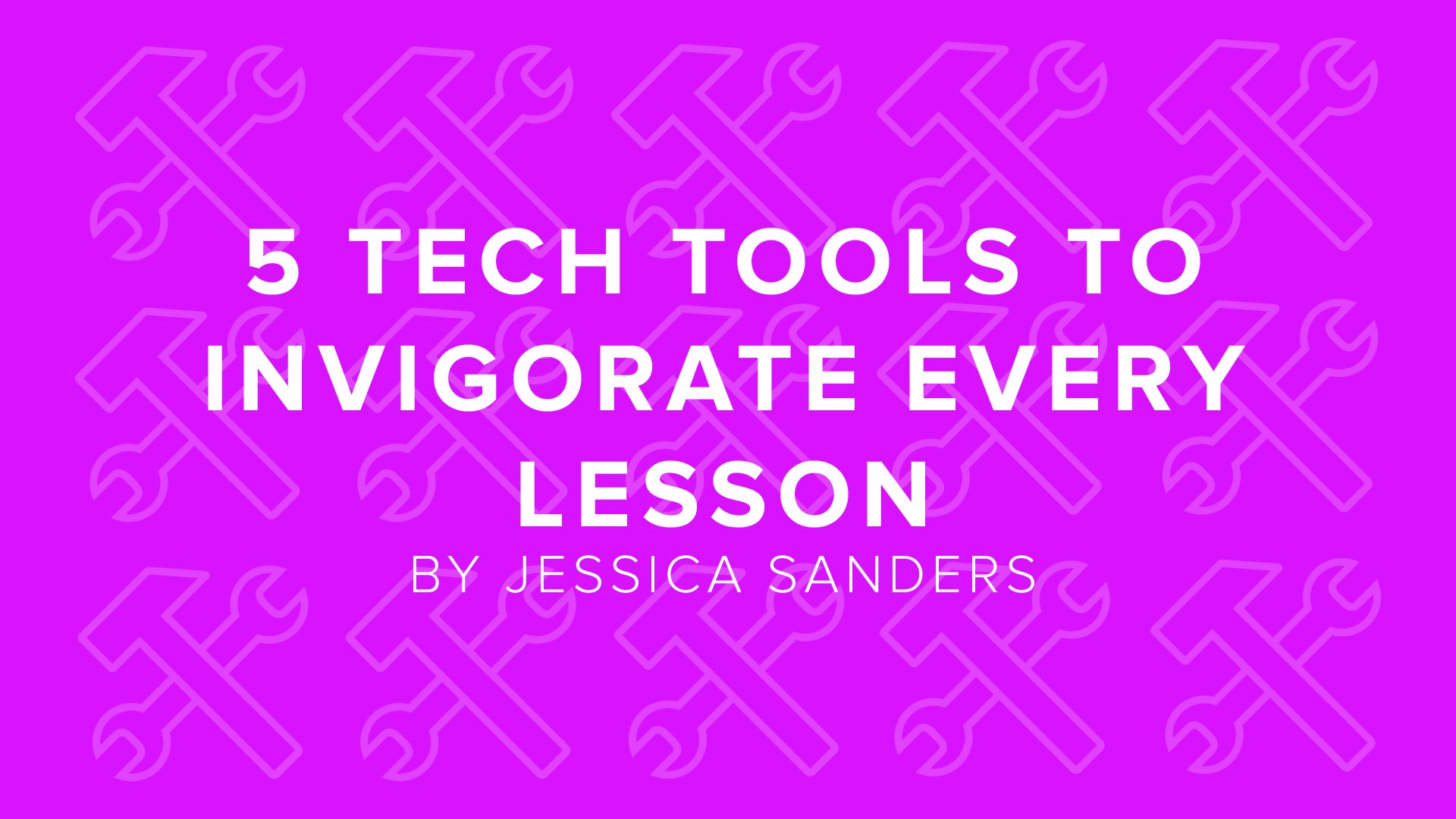A classroom tech tool should allow you to do something you couldn’t before, according to Maria Sellers, a technology integration and eLearning specialist. However, it should never replace a lesson. Instead, it should (and can!) enhance the instruction, adding elements and features that wouldn’t otherwise be possible.
Unfortunately, not every tech tool is as valuable as the next; some are better at invigorating a lesson than others. Next time you want to breathe life into your instruction, use one of these five tech tools, guaranteed to make any lesson more fun and exciting.

YouTube
More than 300 hours of video are uploaded to YouTube every minute—that means there’s more than enough content for you to use in your lesson. Bring YouTube into the classroom to make a subject more fun with short clips that supplement the instruction.
For example, start a lesson about the life cycle of plants with this time-lapse video of plants growing out of the ground. Use it as an overview before the lesson starts and then start-and-stop the video as you’re going through the lesson, giving them a fun visual to associate with the information.
Whooo’s Reading
This online reading log can be used in class to get students excited about group read-alouds—end each session by allowing students to log on and record the reading you just finished.
After logging their reading (or listening, in the case of group read-aloud), students are automatically prompted to answer a Common Core-aligned question about the text and are then awarded Wisdom Coins that can be used to buy accessories for their Owlvatar. Students will be excited to read knowing they can log their minutes and get their Wisdom Coins.
Google Maps
Use Google Maps to bring perspective into a geography or history lesson. For example, when teaching students about past civilizations, like ancient Rome, use Google Maps to compare how it was then and what it looks like now.
Explore the city using a variety of different views, including earth and street, both of which will give students unique views of the region. Street view is especially fun because you can walk through the streets and look at well-known monuments.
To make the most of this tech tool, project your computer onto the whiteboard or a screen or have students check it out with their iPads or Chromebooks.
Twitter is a fun way to connect learning with something that your students understand and use outside of school. Not only does it encourage student engagement, but you can easily use it to make any lesson a little more exciting.
Use Twitter to collect real-time data about your lesson subject. For example, if you’re discussing personal responsibility, search “#MotivationMonday” and have each student choose their favorite tweet.
You can copy and paste each Tweet into a document and then have students write a paragraph about how their favorite quote, of the ones you just gathered, relates to your lesson about personal responsibility.
Online Discussion Forums
Make your lesson interactive with online discussion forums. Have each student log in to the website where you’ve created a class account, and share thoughts about the lesson in 10-minute increments on the discussion forum.
For example, teach for 15 minutes, and then give students 10 minutes to share their thoughts. Teach for another 15 minutes, and give them 10 more minutes. You can do this in any interval that works best for your students.
In the forum students can reply to one another, share their ideas, and ask questions. Be sure you’re logged in to so you can interact with the students as well. Use this as an opportunity to change the direction of the lesson if it seems like students are discussing one topic more than others.
*Note that this only works if you’re in a computer lab or teach in a 1 to 1 classroom.
Technology can help to make any subject more exciting when used correctly. Use these tools to invigorate your next lesson and get students excited about learning.
Written by: Jessica Sanders
Jessica Sanders is the Director of Social Outreach for Learn2Earn. She grew up reading books like The Giver and Holes, and is passionate about making reading as exciting for young kids today as it has always been for her. Follow Learn2Earn on Twitter and Facebook, and send content inquiries to social@learn2earn.org.