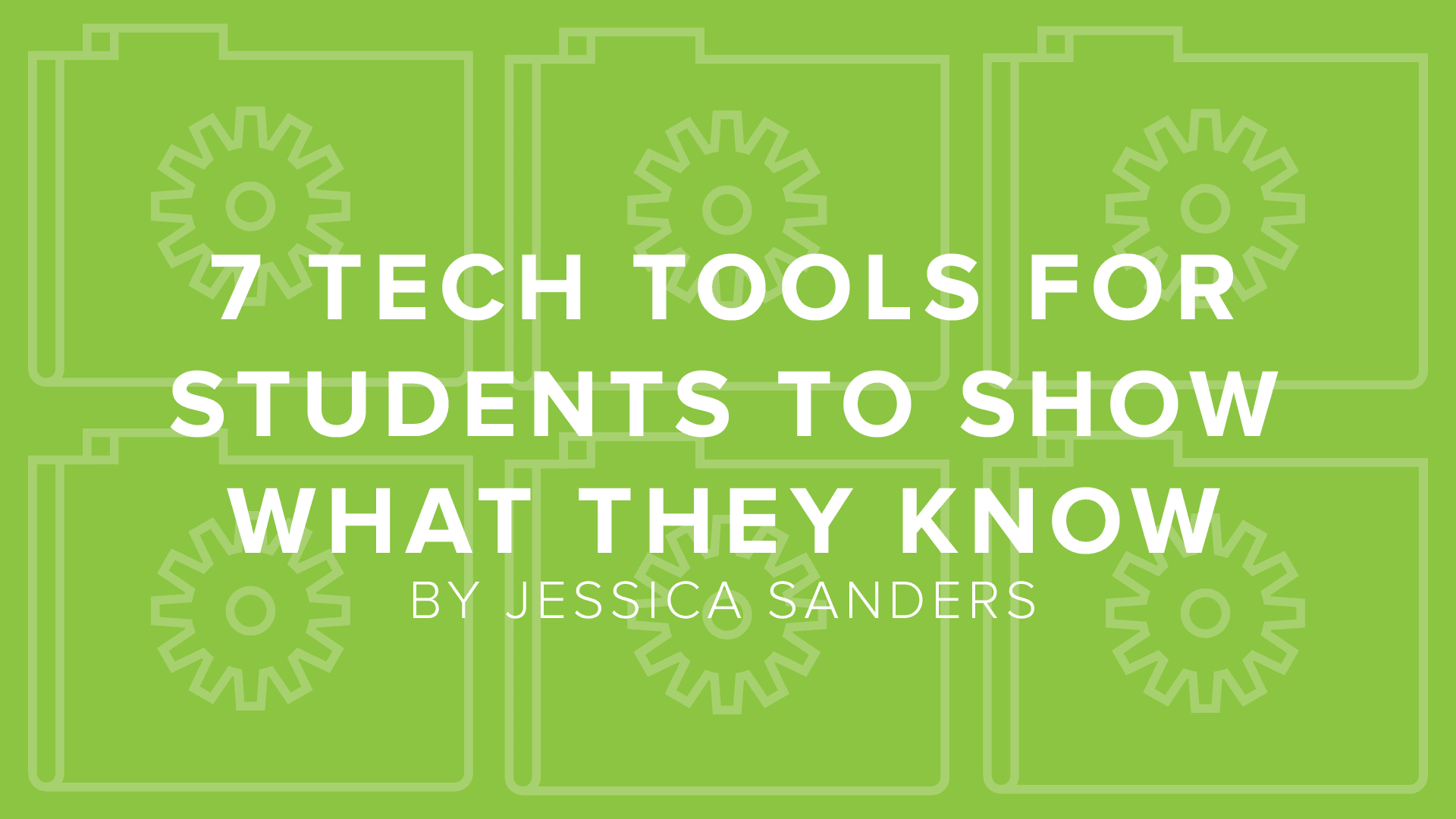Gone are the days of relying on long, boring papers—which students trudge through the night before they’re due—for assignments. Make your job easier, and their homework more fun, with these tech tools that allow students to show what they know.
Task students with creating digital posters, blog posts or ebooks and watch their eyes light up as they imagine all the exciting things they’ll be able to do.
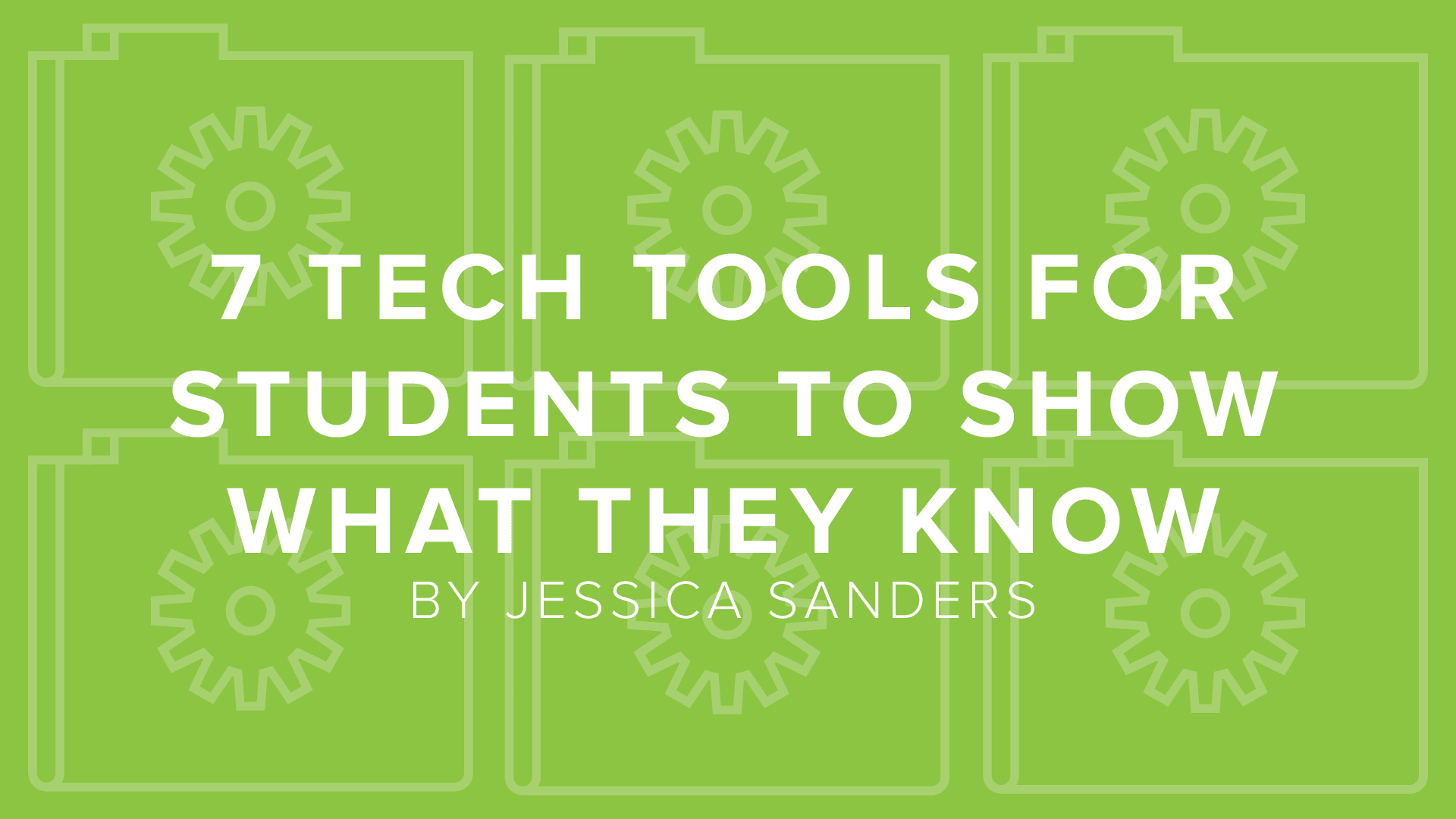
KidBlog
Take writing to the next level with a blog post assignment. Within the blog post students can show what they know by adding graphs, images, videos and other assets.
Challenge students with design and format requirements that push them to learn more, while applying their current skillset.
Canva
Have students make a presentation, flyer, business card and more through the Canva platform. This easy-to-use program allows users customize their project with a variety of drag-and-drop graphics and text—there are more than 100 fonts to choose from.
The best part: students can collaborate on the same project, making group assignments more fun and creative.
Book Creator
Explore the world of eBooks with Book Creator. Students start with a blank page, adding photos they’ve taken or downloaded, along with video and text. When they’re done, they can print their final project or share it with their peers and parents.
Whooo’s Reading
With this online, reading log, students are prompted to answer open-ended, Common Core-aligned questions after logging their minutes read.
Unlike similar programs, such as Accelerated Reader, the open-ended questions require students to craft their answer, rather than choosing from a list of options. This gives them the chance to truly show what they know, rather than choosing from pre-written suggestions.
Glogster
Say goodbye to hand-made posters that are cumbersome to take home and grade. Now students can create their posters online with Glogster. Their project can include an eye-catching background, images, text, videos and audio, and they can make their final posters dynamic by adding a zoom effect.
This makes projects for any subject more exciting—not to mention you don’t have to lug 20 posters home for grading. Note that this program does cost $39/year for elementary schools and $95/year for secondary schools, but you do get a 7-day free trial.
Generator: Storyboard
With this fun, yet simple tool, students upload images to tell a story or summarize a lesson or book. For example, task students with creating a storyboard rather than writing a book report. This challenges them to find images, instead of words, to show that they know.
At the end, students can share the final project with you, their peers and their family.
Stick Around
This is a fun way to depict almost anything in a new format. Students start with a blank canvas or a template, and then customize it for their needs. For example, students could customize the Venn diagram template to show the similarities between two characters in a book. Text can be linked to URLs or audio recordings, which allows you to add a research component to the assignment.
At the end, students create an answer key and share their finished puzzle with other students. This is a fun way to let them teach and test their peers.
These tools make assignments more fun, both for students to complete and you to grade, all while ensuring that they truly show what they know. What’s more, students are learning new skills as they try different programs, making it a win-win for everyone.
Do you have what it takes to become a DigitalChalk guest author? Contact us at marketing@digitalchalk.com to find out more!
Written by: Jessica Sanders
Jessica Sanders is the Director of Social Outreach for Learn2Earn. She grew up reading books like The Giver and Holes, and is passionate about making reading as exciting for young kids today as it has always been for her. Follow Learn2Earn on Twitter and Facebook, and send content inquiries to social@learn2earn.org.