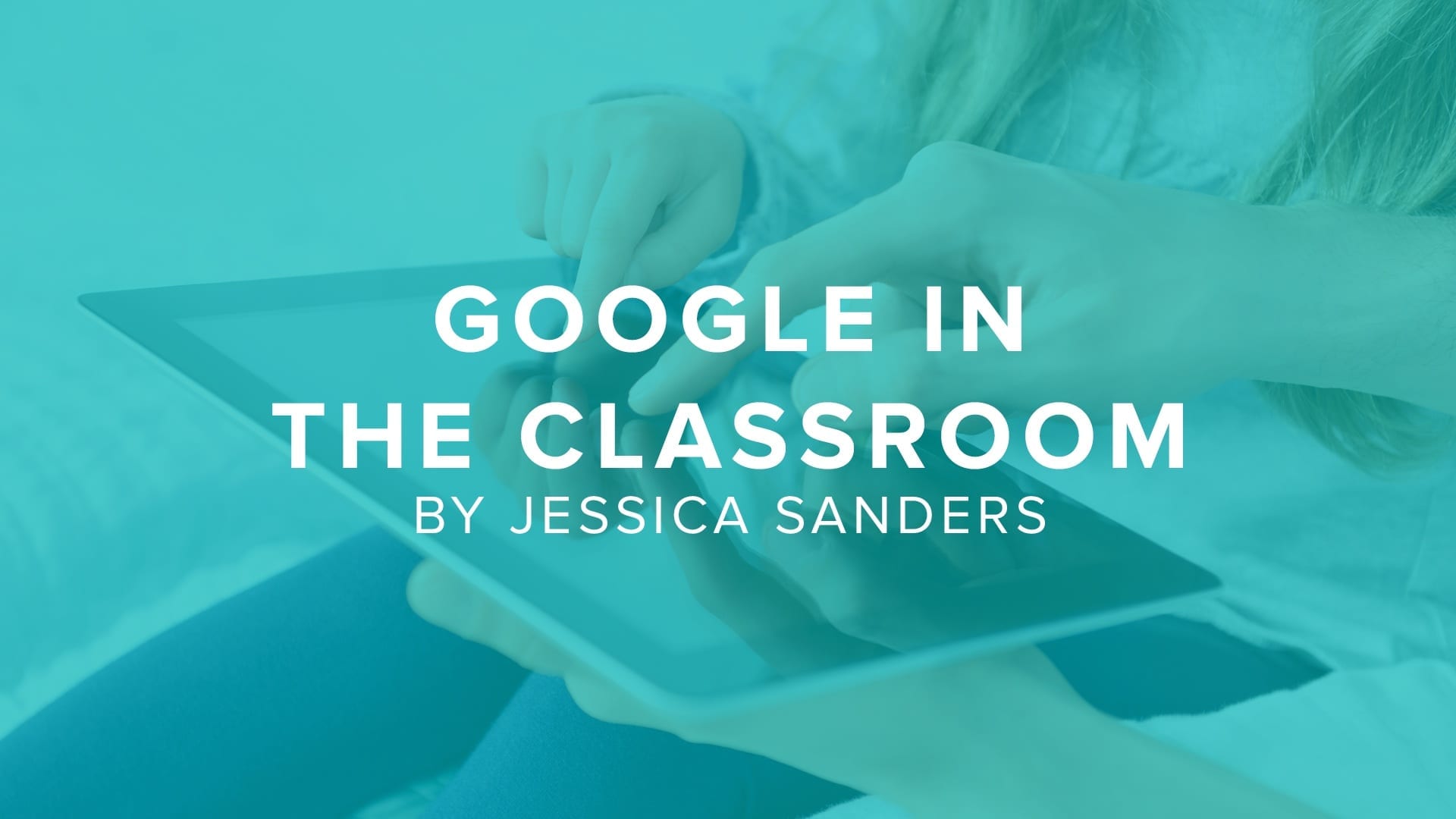Google just might change the way you teach—in a good way. It makes grading more efficient, enriches the classroom experience, and allows you to connect with your students on a level they understand—all for free.
“After making a full Google Docs integration this year in my history classroom, I will never go back,” wrote Nate Green, an educator and blogger with edSocialMedia.com. With a full educational suite and dozens of other free tools, you may feel the same way. Here’s what you need to know about using Google in the classroom.
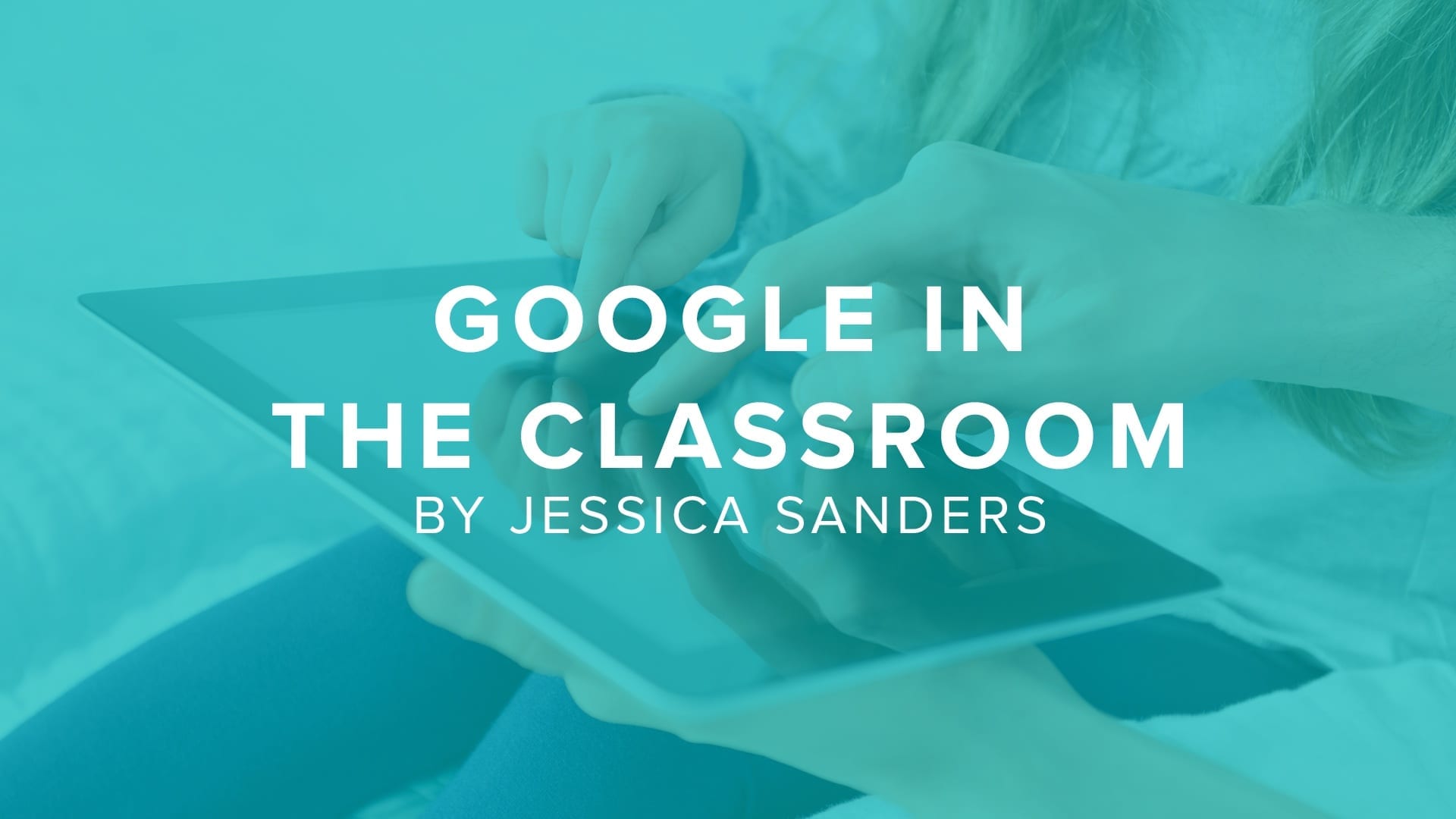
Classroom.Google.Com is Your Best Friend
Many teachers swear by this free platform. Classroom.Google.com is a place where you can work with your class(es), assign homework and much more. Here are a few of the many things you can do:
Create an assignment: The interface used for this feature looks similar to your Facebook wall. Here you can explain the assignment, attach documents or photos, and add a due date. Students can see homework in the stream and create and edit it within Google docs.
See how many students have turned in the assignment: The assignment tool keeps count of how many people have and have not turned in the homework. This glance-and-go feature takes a small but tedious task off your plate.
Grade work in classroom: Once the work is handed in you can edit, add comments and give each student a grade without printing or handwriting anything.
Return work to students with note: Once graded you can send the homework back to each student with a personalized note, just as you would with regular grading.
These are just a few of the most valuable features every teacher needs to know about Google Classroom.
Free Resources Are Everywhere
If Google Classroom seems overwhelming, don’t worry. Pick and choose which products you want to use, from Google Docs to Google Earth. Here are some of the most valuable Google products:
Google Docs
The Google Docs product makes it easy to read, edit, and grade your students’ work. It also makes it easier to involve parents. Here’s how:
- Track your students’ progress in a spreadsheet and share it with their parents. Be sure to give each student a unique number or code so parents can find their kid’s grades while keeping everyone else’s “private.”
- Have students write their journal entries in a Google doc so you don’t have to lug notebooks home.
- Create sign up sheets for class events, parent-teacher conferences, student presentations or fundraising volunteers.
- Use Google Forms to get student feedback or perform quick assessments. In this example a teacher used Google forms to create a pre-assessment for her math lesson.
Collaborating is becoming more and more important for the 21st-century student and Google Docs makes this convenient in and out of the classroom. Kids can edit one document at the same time, whether they’re sitting next to each other or working from their respective homes.
Google Earth
Bring your next geography lesson to life with Google Earth. Within this program you can use aerial view or explore a local town or city with street view. Use this tool to “walk through” a foreign city as if you were there or discover famous monuments “first hand.”
Blogger
Google’s free blogging platform is a great place to start if you want to create a classroom blog. After signing up, you can personalize it at no extra cost, invite all your students and even create a blog for each individual class or student.
Google Hangouts Guest speaker
Use this feature to enrich lessons with insights from a guest speaker, no matter where they are in the world. A Google Hangout is easy to setup—all you need is a Google Plus account (which comes with your Gmail account)—and can be used on any computer connected to the Internet. You can also use this feature on a smartphone or Chromebook.
Google Hangout for 24/7 Office Hours
Allow students to meet with you whenever is best for them with Google Hangouts. Create after-school office hours or select time over the weekend to be available strictly through Google Hangouts. Use this feature when students are prepping for a big test or project.
It’s easier than ever for teachers to access the many free tools Google provides. Use these apps to enrich the classroom experience without spending your own money or asking for more funding.
Do you have what it takes to become a DigitalChalk guest author? Contact us at marketing@digitalchalk.com to find out more!
Written by: Jessica Sanders
Jessica Sanders is the Director of Social Outreach for Learn2Earn. She grew up reading books like The Giver and Holes, and is passionate about making reading as exciting for young kids today as it has always been for her. Follow Learn2Earn on Twitter and Facebook, and send content inquiries to social@learn2earn.org.