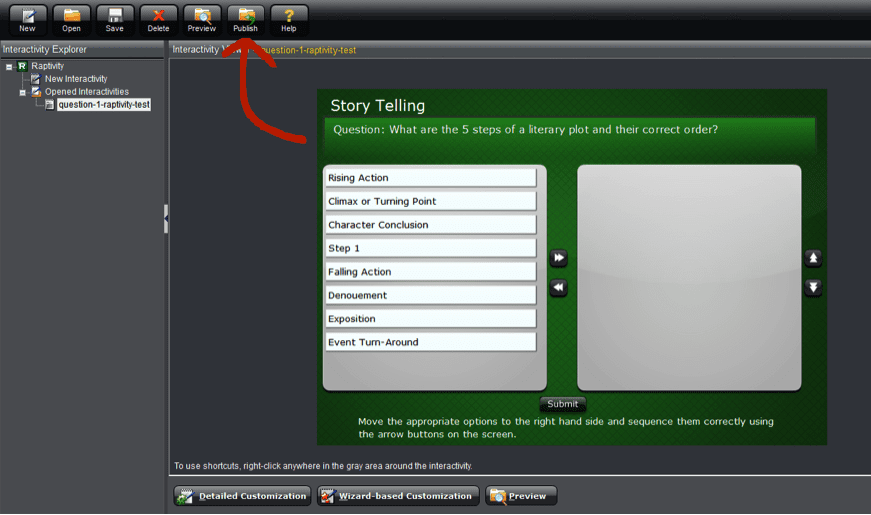Raptivity is a great tool to help you build interactive courses with tons of pre-made templates. You can easily insert an interactive Raptivity model within your PowerPoint presentation by following a few simple steps. Let us show you how.

1. After you create your Raptivity presentation, select “Publish”. If you aren’t sure how to create a Raptivity presentation, quickly learn how here.
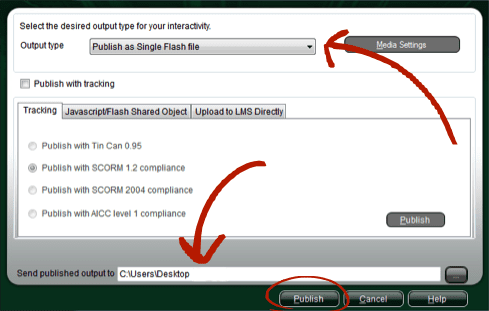
2. Select the appropriate Output Type, we chose “Publish as a Single Flash File”. Be sure to select your desired location as well. Then, click “Publish”.
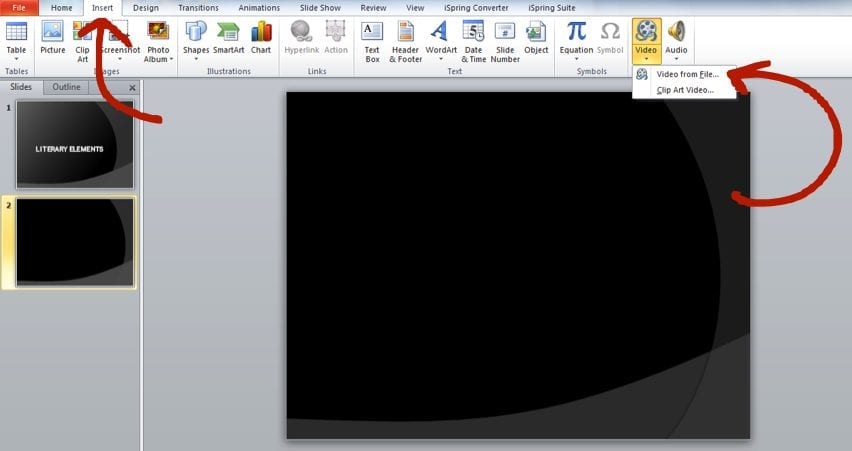
3. Open Microsoft PowerPoint and create a presentation slide for your Raptivity model. Select the “Insert” tab at the top, and then select “Video” and “Video from File”. In the pop-up box, find your Raptivity presentation and click “Insert”.
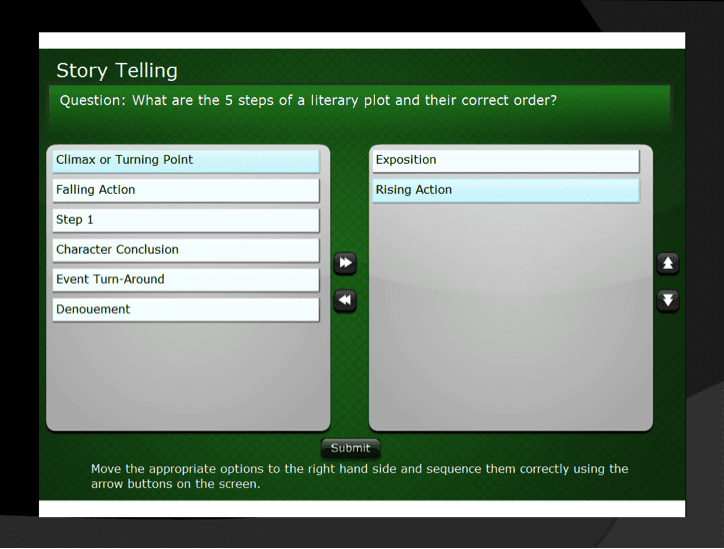
4. Your Raptivity presentation model has been inserted into your PowerPoint presentation! That’s it!
Raptivity allows you to create custom, interactive presentations quickly and easily.