The Instructor Gradebook tab offers some added features that allow you, as the organization administrator, to look at student information for specific course offerings. Let’s go over the few things you can do within the instructor gradebook tab.
Exporting student information
You can easily pull information for a specific course using the export feature in the instructor gradebook. With this feature you can choose the information you want to pull and only that information will be pulled. Exporting any information will be saved as a CSV file for you to view in a Microsoft Excel spreadsheet.
Viewing students by their status
Do you need to view a certain group of students depending on their progress status? With the advanced filter option, you can easily select if they are currently taking the course, if they’ve completed the course, or if they’ve passed or failed the course. This goes hand-in-hand with the export feature – to get the exact information you want, you need to use the advanced filter.
Clearing a student’s progress
Going to the instructor gradebook also allows you to reset an element for students if the occasion arises. Check out our post here to go through the steps on how to do this.
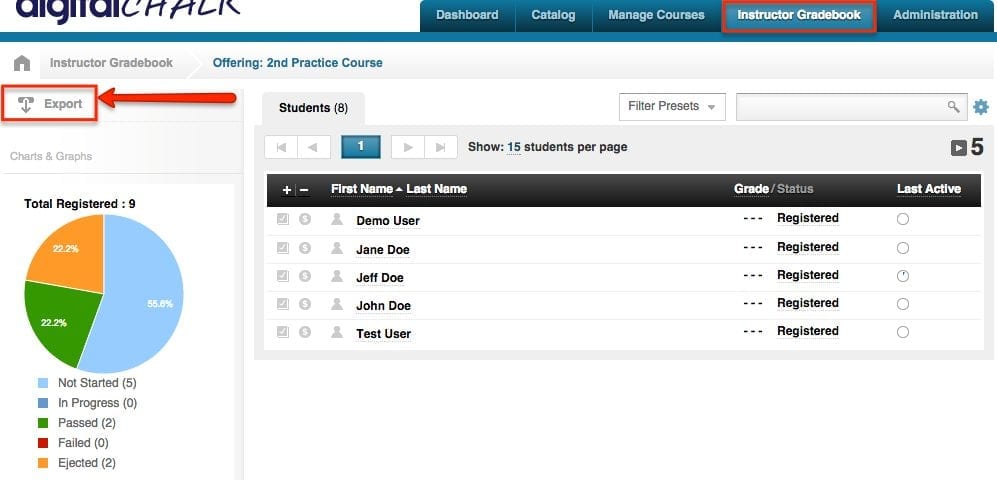

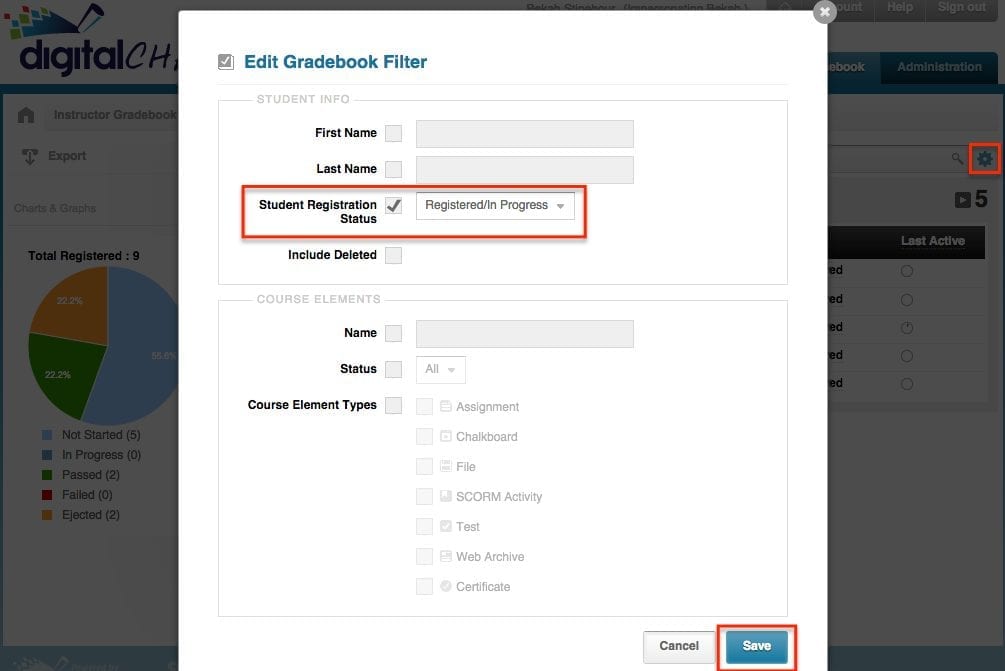
0 Comments