The effectiveness of animations in learning is well-established in the scientific literature. In the Educational Psychology Review, for example, Mayer and Moreno state that “students learn more deeply from animation and narration than from narration alone.” 1 Consequently, the effective use of animations in e-Learning is highly recommended.
Using animations in a gamification context can be effective in showing a learner when s/he has reached a desired goal. Fireworks, flags, flashing lights, etc. are an obvious way to indicate success, but animations can also be used more subtly in gamification. Merely freezing an animated background while a question is asked (and then resuming it when answered correctly), or adding an exciting transition to move on to the next part of the course, can be a stimulating experience for a user.
What is Educational Animation?
Whether it is a small moving arrow that indicates a location on a diagram, or a full-fledged cartoon-style movie on a specific topic, educational animations are images that contain movement which is intended to increase perception and retention of relevant content. For those of us who aren’t professional animators, PowerPoint’s Custom Animation effects are a quick and easy way to add some movement to images to make them more effective in teaching. Biologist Danton O’Day provides a success story to this effect: using PowerPoint, he managed to create high-quality animations of cell biology in less than a day. Such animations can be helpful in a traditional classroom environment, but are by no means limited to such a medium: with e-Learning tools like iSpring, even the most advanced animations created in PowerPoint can readily be converted to an e-course.
What are the Benefits of Educational Animation for eLearning?
Rather than looking at, say, a static image of the solar system, a student can much more easily comprehend the relative motion of the planets by observing an animation like this:
Learners of any age can benefit from the power of animations to learn many different topics. Even abstract concepts or difficult principles can be better illustrated by using animations.
Of course, animations per se are not always useful in every case: careful planning and design must be employed to keep them from being too distracting or confusing. O’Day et al. reviewed the research literature on the subject, and found that animations were more effective if they:
- Had a spoken narration that played during the animation
- Used a conversational style in the narration
- Used both words and images
- Did not contain too much information
- Did not overwhelm the learner by going too fast
- Did not focus on unimportant elements or show unnecessary details
- Were interactive in some way. Interaction can happen in many ways, such as letting the viewer pause and rewind the animation, zoom in on part of it, or control its speed.
PowerPoint’s animation features are sufficient to satisfy all the conditions in the above list, and an authoring tool like iSpring can easily add voice-over narrations. (Check out Dr. O’Day’s complete animation video of “Calcium and the Dual Signalling Pathway” to see just how effective PowerPoint and iSpring can be.)
Of course, animations aren’t the only way to gamify your course. You can also check out this article about gamifying your course with videos.
Try out your own creative ideas and bring life to a topic through animation!
Written by: Brian Tarr
Before finding an outlet for his talents – both tech-savvy and creative – Brian Tarr worked as an iSpring tech support pro for two years. Now that his latent writing abilities have finally been discovered, we enjoy reading every single article. Always full of humor, his work is invariably built on a solid foundation of research and facts.
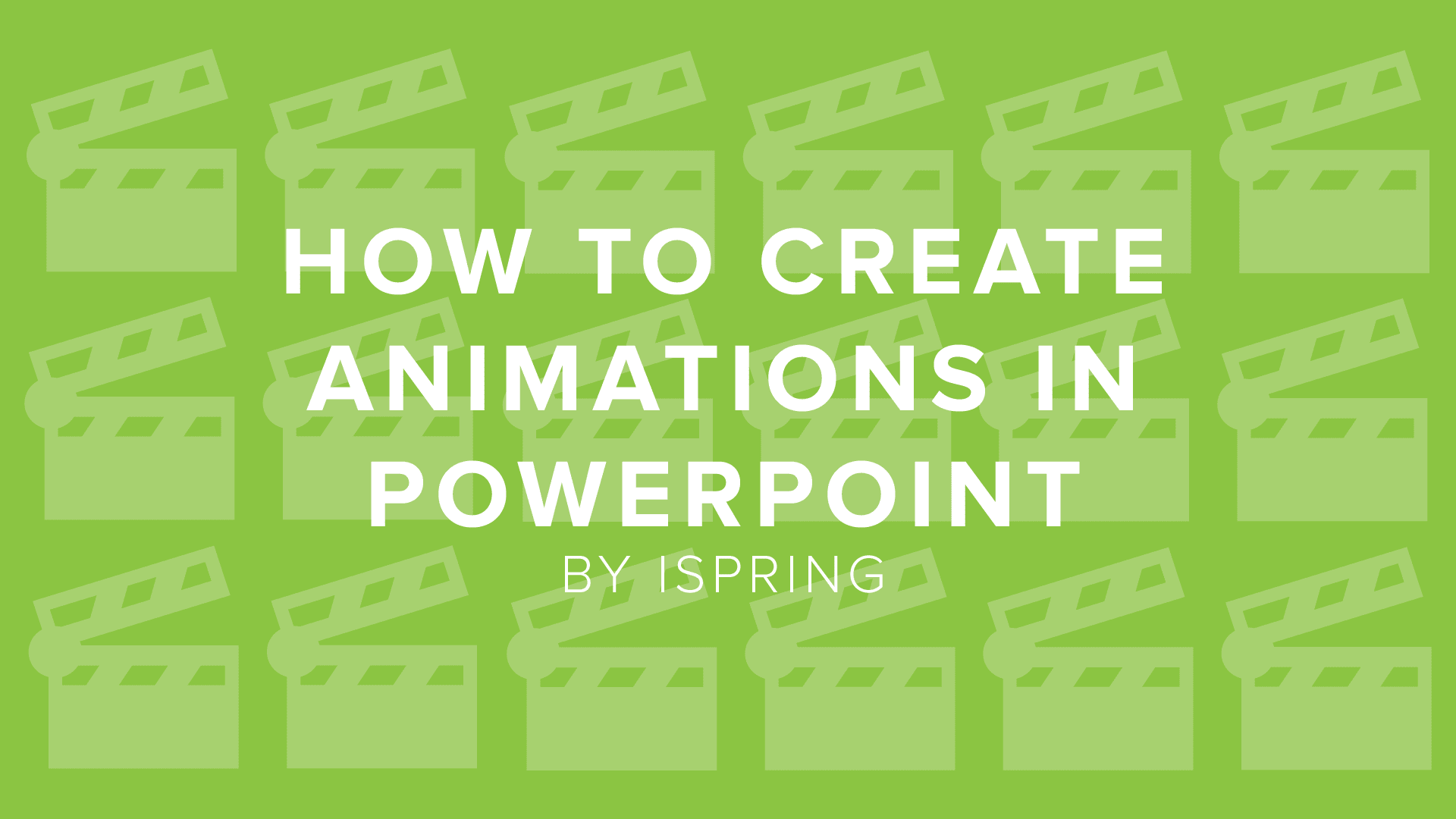
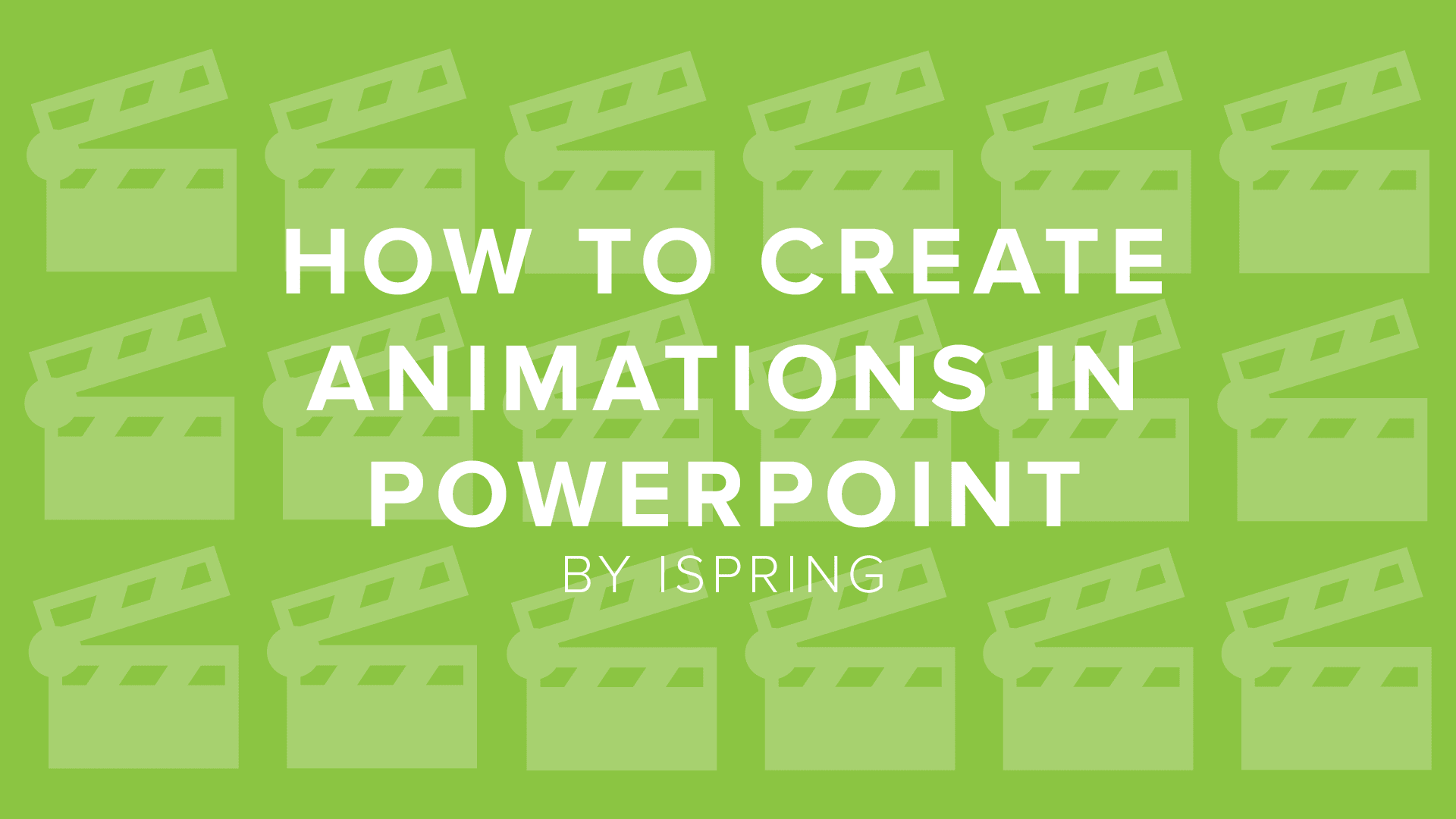
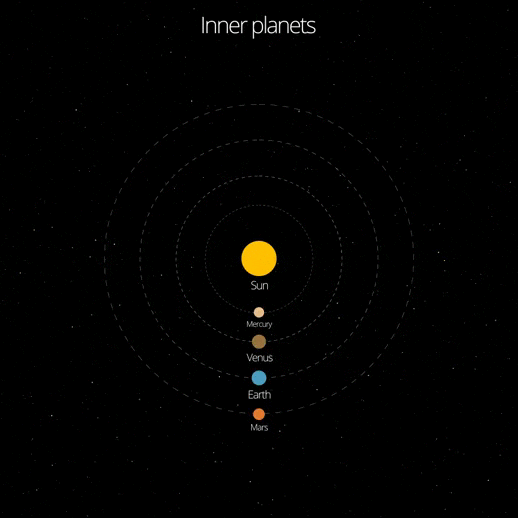
0 Comments