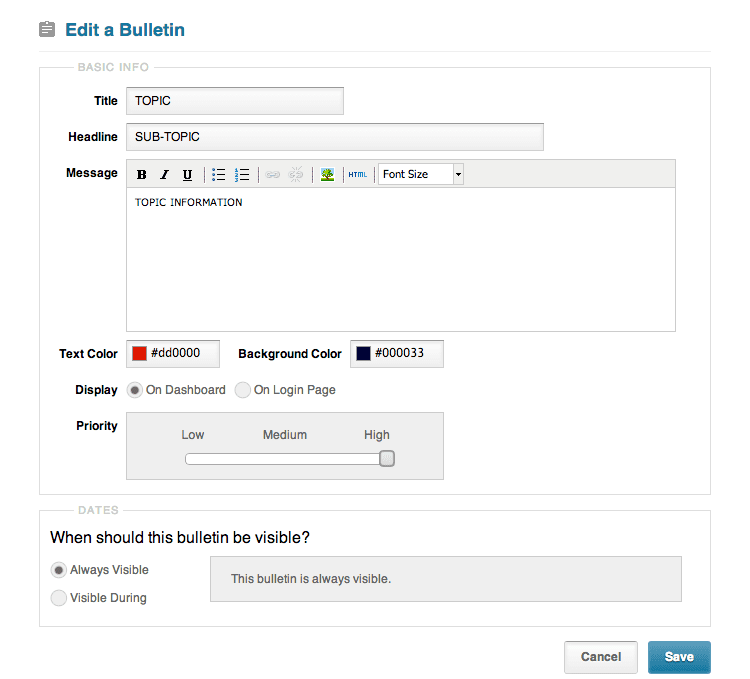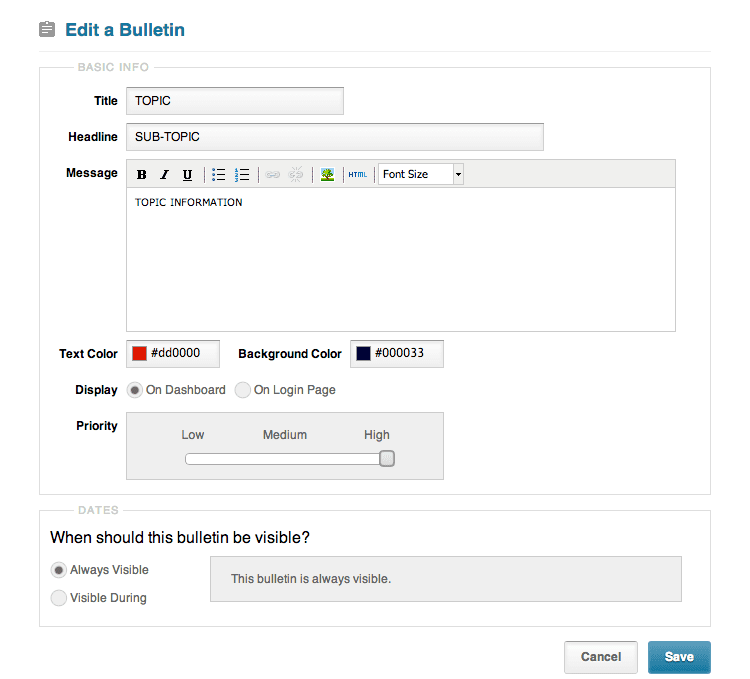Bulletins allow you to relay messages to all of your students in a few easy steps. You can display these messages on the student login page or dashboard, whichever is the most convenient placement for your organization.
Creating a Bulletin:
- You will find the Bulletins feature under the Administration tab on the left menu. Simply click the “Add” button and begin creating your bulletins.
- The Title is the topic of the bulletin, the Headline is the sub-topic, and the Message is the information given to the student.
- The next step is to select the color scheme of the bulletin – you can use the default color choices, or you can enter in a specific hex code.
- After selecting the colors for your bulletin, select whether you want the bulletin to be seen on the login page, or on the student dashboard.
- Next, select the bulletin priority in relation to other bulletins. High priority bulletins will be above all of the other bulletins, medium priority bulletins will be in the middle, and low priority bulletins will be at the bottom of the bulletins on the dashboard or login page.
- Next, decide if you want the bulletin to always be visible to students or set a specific time period for when it is visible.
- Finally, click the “Save” button.