In the world of online teaching I am in a constant search to see how I can create an interactive classroom to maintain good retention. Most courses you take online at the academic level have some type of discussion but that discussion can become very slow, boring and repetitive. So I try to create a more interactive discussion. Here is one way you can do that with your classes. Try out Padlet! Padlet.com is a free interactive discussion forum that allows you to create custom discussion forums and give the student the link or integrate in the link or HTML into the discussion right into the classroom. I have put how to steps below and screenshots to give you an idea on how to use this.
To create a padlett go to:
- https://padlet.com/my/dashboard
- Create a login.
- Then click on create padlets.
- Then pick the back drop theme you want.

- Now customize your discussion forum. All you do is double click on the screen and start typing. Padlet gives you the option as well to integrate in audio, visual, and media too.
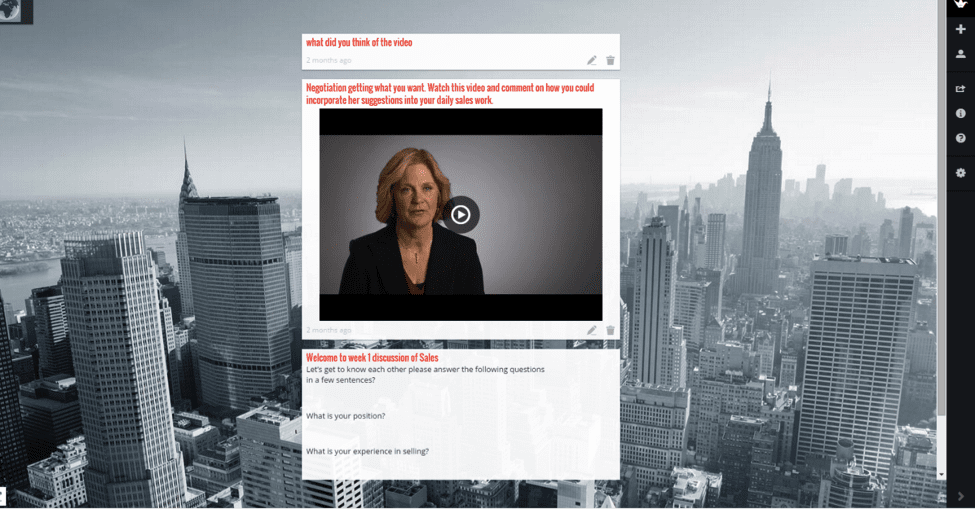
- Next you get to create your own custom URL, this allows you to send the link to your students to interact in the discussion.
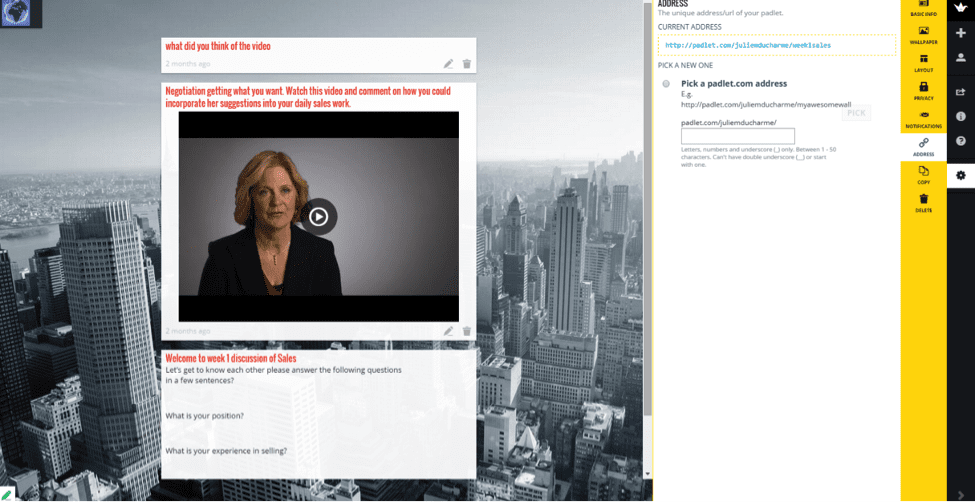
- Then if you want to integrate this into your actual online forum you would take the custom URL or HTML coding (this will depend on your platform and what it requires for example HTML is required by blackboard but with DigitalChalk you can use the web link).
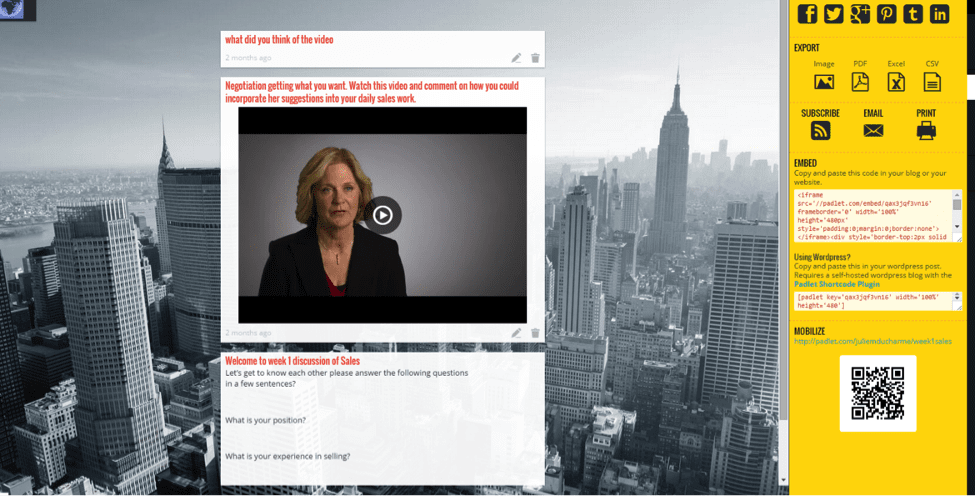
- Now integrate it into your online platform. For this example I am using DigitalChalk and will show you how to integrate this into a web archive.
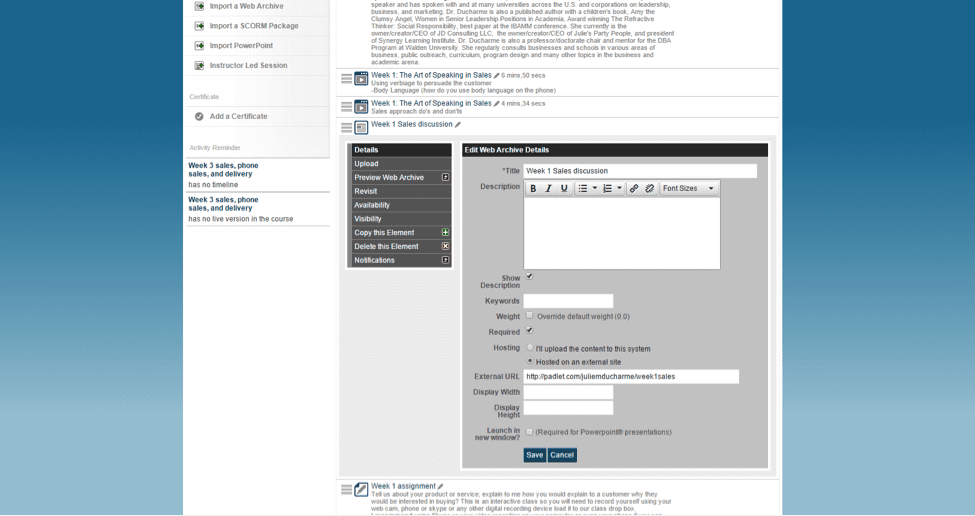
- Now hit preview to see how your interactive discussion looks.
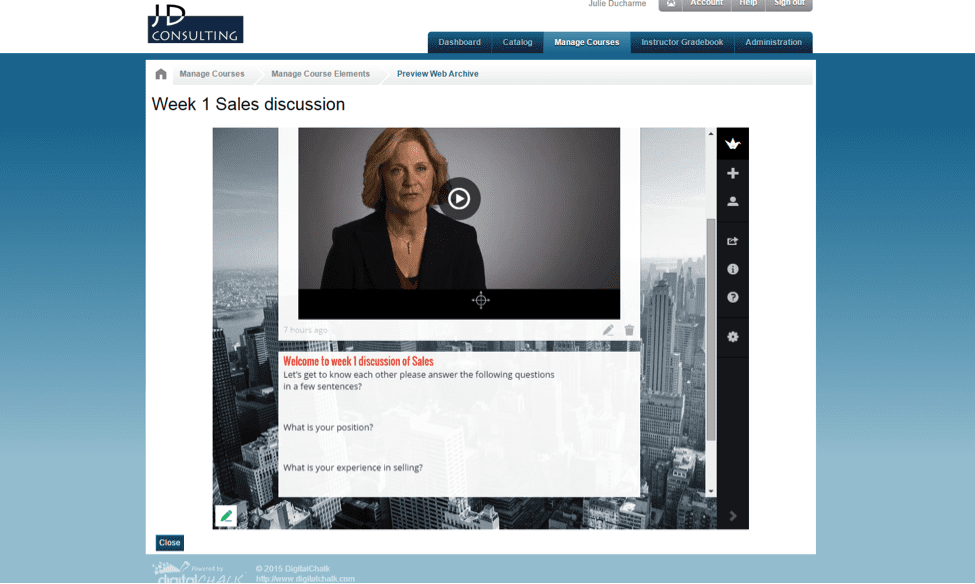
So far my students have loved this interactive discussion. It has a new look and these fun features like integrating in a video or audio. We live in a very visual, audio society and it important as instructors we recognize that and see how we can create more interactive online classroom. Which in turn creates good retention.
Do you have what it takes to become a DigitalChalk guest author? Contact us at marketing@digitalchalk.com to find out more!
Written by: Dr. Julie Ducharme
For the last 15 years Dr. Ducharme has been working with corporations, colleges and universities in San Diego and outside of San Diego as well teaching, directing and consulting on curriculum, running colleges, and instructing as well. Dr. Ducharme holds a BA in communication, MBA with a specialization in marketing, and a DBA with a specialization in Leadership. Dr. Ducharme is a public speaker and has spoken with and at many universities across the U.S. and corporations on leadership, business, and marketing. She currently is the owner/creator/CEO of JD Consulting LLC, the owner/creator/CEO of Julie’s Party People, and the creator/president of Synergy Learning Institute.
