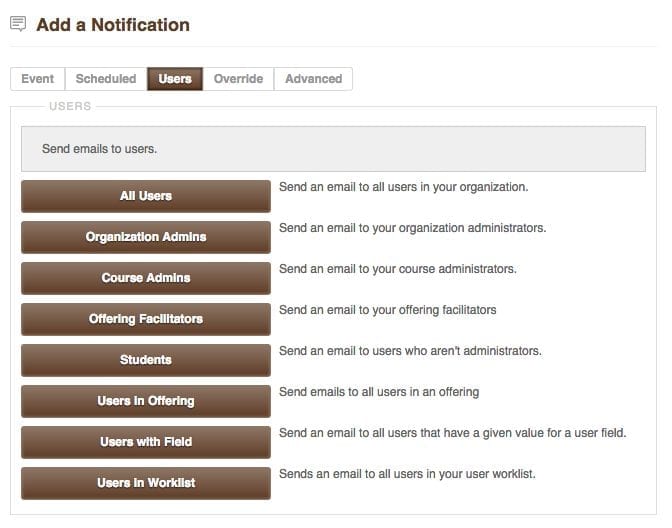Our past discussions on notifications covered the “Event” and “Scheduled” tabs – today we are going to talk about the “Users” tab.
The “Users” section is geared towards sending users general emails. The past notifications we talked about are triggered by events or are scheduled, as their names suggest.

All users
This notification option will send an email to every user in the system, both students and administrators.
Organization Admins
An email will be sent out to every organization administrator in your organization – this option, as well as the option below, are ideal for sending administrative emails specific to the DigitalChalk system.
Course Admins
This option will let you send emails to every course administrator in your organization.
Offering Facilitators
This allows you to send emails to all offering facilitators in your organization. This is great if there were any updates to a course that they need to be aware of, or just a general note that they may need to be made aware of while monitoring students in the courses.
Students
This will send an email to any users in your organization who do not have an administrator role (the course administrators and organization administrators).
Users in Offering
An email will be sent to all students in a specific offering. This notification is perfect for any course that will have content continually added to the course, or if there is any sort of general information that the users may need to know unique to that course offering.
Users with Field
Any organization that implements user fields in their organization will find this notification useful for sending emails to a specific group of users in your organization.
Users in Worklist
This option will let you send an email to any users that you have added to a worklist, whether it is course administrators or a student. It is great for creating a very specific set of users to send the email to, rather than whole groups.
Need a guide on how to create a notification? Check out our post New and Improved Notifications for an in-depth guide.