How To: Setting Up Offering Options
Did you know that you can arrange your courses to show up in a specific order on both the ‘Dashboard’ tab and ‘Catalog’ tab? This allows you to simplify your students Dashboard and Catalog to more easily find their needed courses. How do I access these options? Go to the ‘Manage Courses’ tab. Select ‘Offerings’ […]
Quick Tip: Adding a Description
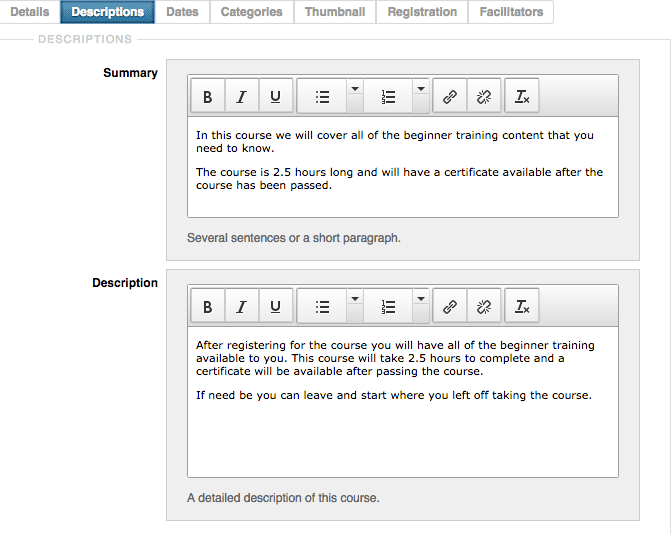
If you have gone through the process of creating a course offering you will know about the section for adding a description. There are a few options that you have regarding where the description, if you choose to use one, will be visible to users. Where will the ‘Summary’ section show? Users will be able […]
How eLearning Courses Can Simplify Learning
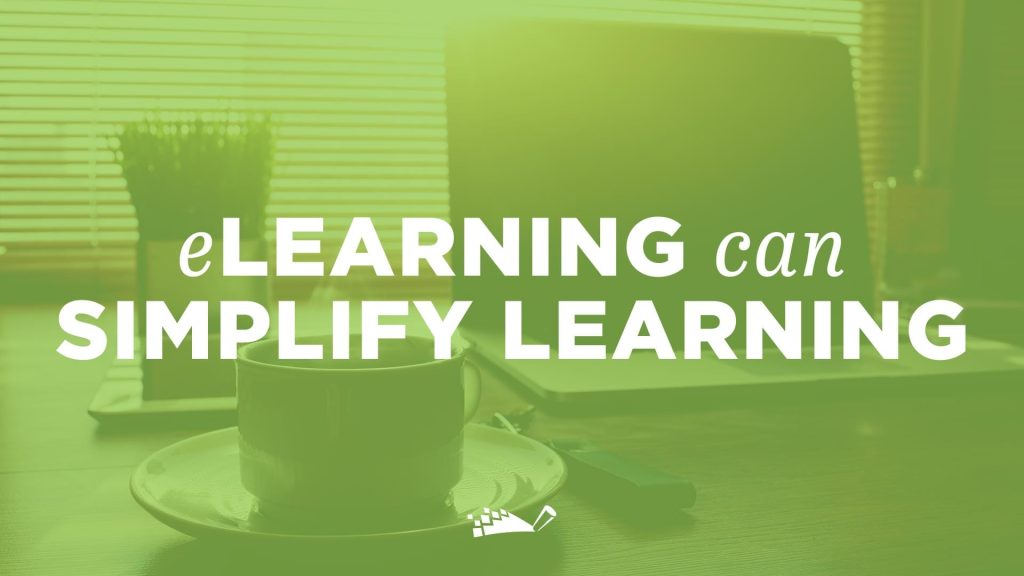
The internet has really made the world a much smaller place, giving people from all over the world access to things they wouldn’t have otherwise reached. This increasing number of possibilities has also extended to the learning process. Nowadays, it is much easier to learn about something without having to leave the confines of your […]
How To: Set Up Notifications for Assignments
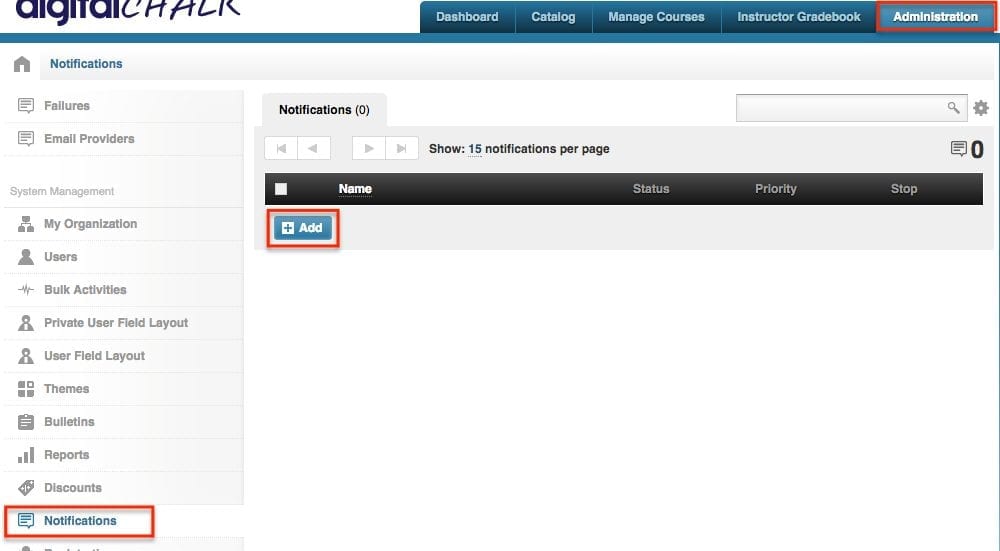
In last week’s post we learned how to grade an assignment if it wasn’t set to auto-grade. This week we’ll go over how to create a notification to let you know when assignments are waiting to be graded. Creating a notification for assignments To begin you will want to go to the ‘Administration’ tab. Select […]
Back to basics: How to Grade an Assignment
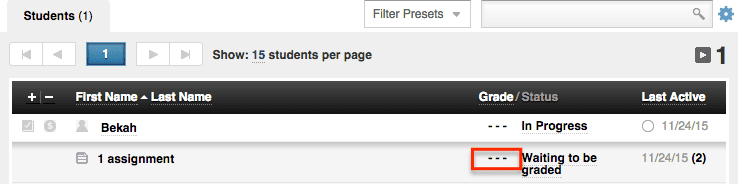
Now that we’ve learned how to create an assignment the next step is to learn how to grade submitted assignments if it is not set to auto-grade. During the assignment creation process you have the option set it up so that it can be auto-graded. If you don’t select the auto-grade option you will need […]
Top eLearning Trends for 2016

Experts predict that the market of eLearning in the US can reach $27.1 billion by 2016. With eLearing expanding so rapidly, no one considers it surprising when new trends of this niche appear, and when teachers, tutors, and educators are eager to know what the latest eLearning trends are. Every year brings new trends, and […]
Quick Tip: Create an Assignment
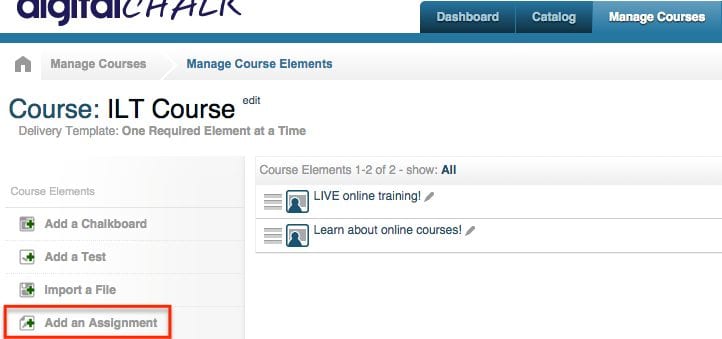
Assignments are an important part of many online courses. If the instructor chooses to use an assignment it gives them the option to ask questions of the students and receive more detailed answers in return. How do I set up an assignment in DigitalChalk? Begin by going to the ‘Manage Courses’ tab. Click on the […]
How to Use An Offering Worklist
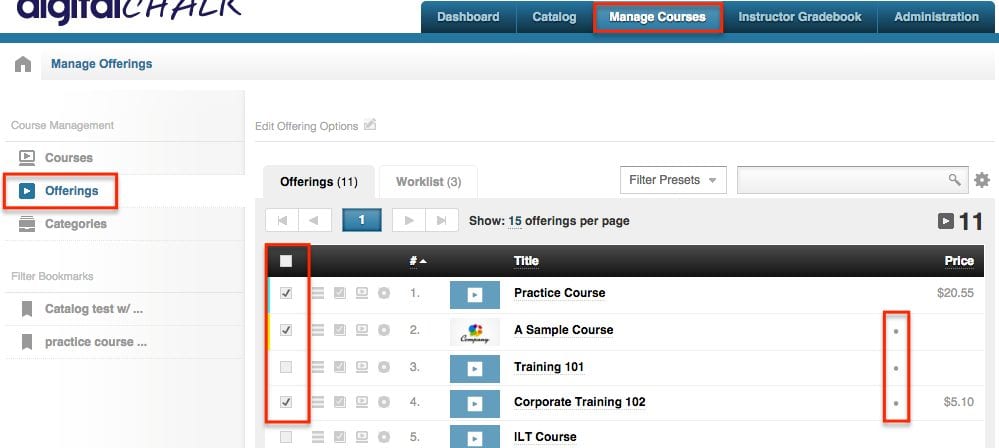
A couple of weeks ago we walked through the different ways you can use a worklist with users. In this week’s post we will cover how to use a worklist with offerings. Creating a worklist for offerings is similar to how you would do it for users, but this time you are going to start out […]
Stop Boring Learners
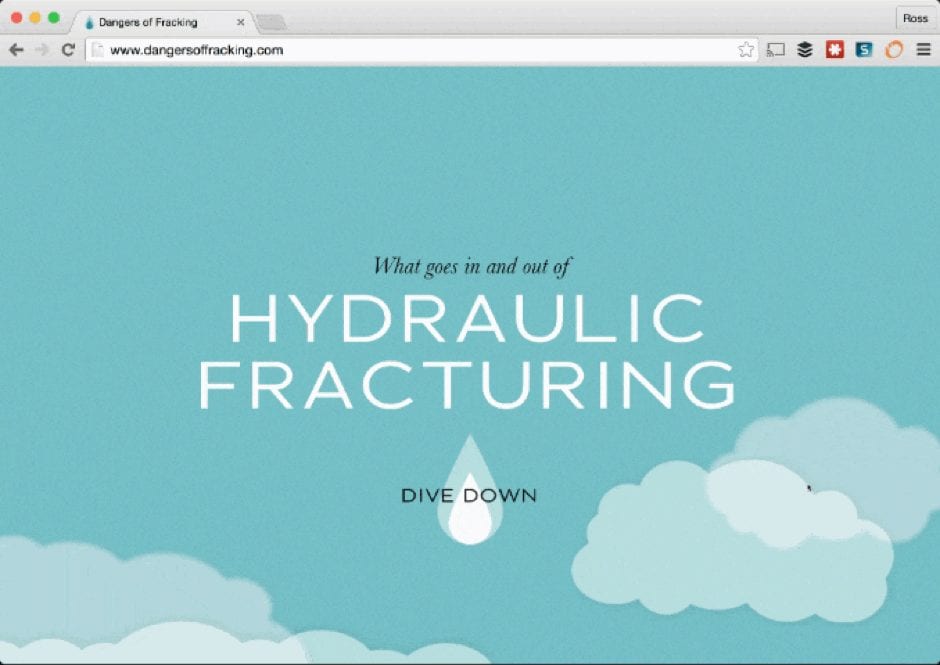
3 Fresh Ideas to Help You Create Innovative Digital Learning Traditional design approaches can be boring. Bored learners are unmotivated. Why not use some modern technologies to enhance the learning experience? In this article, we’ll look at three fresh ideas that can make your digital learning more interactive and engaging for the learner. 1. Scrolling: […]
New Feature! Promote Your Courses with DigitalChalk
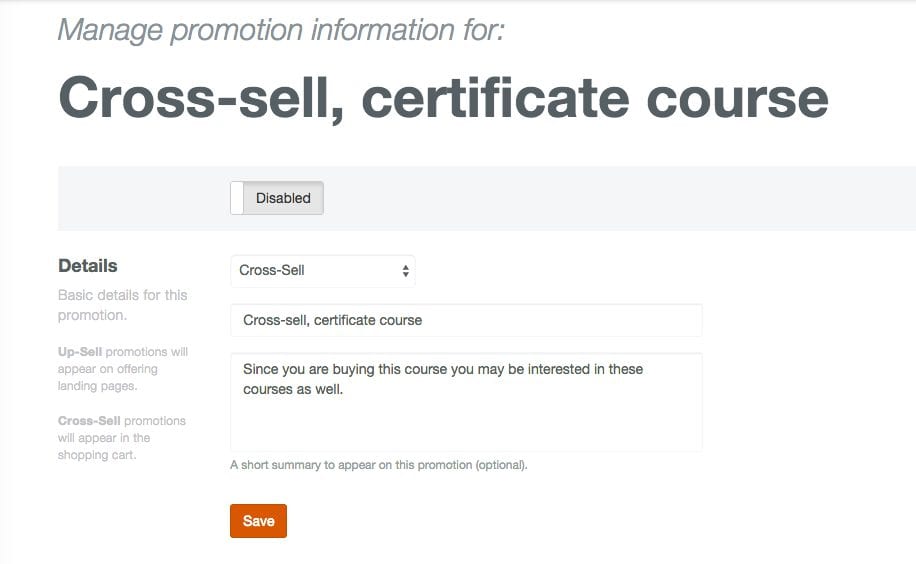
Want to easily promote your courses depending on what a user is looking at or has in their shopping cart? We are excited to announce our brand new Promotions feature that allows you to cross-sell or up-sell any of your courses! What is up-selling? Up-selling lets you suggest specific courses on an offering landing page […]

