Create An Instructor Profile
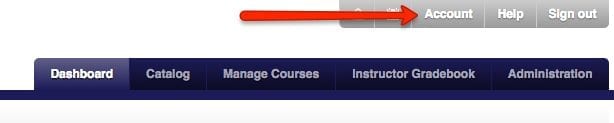
Course administrators and offering facilitators can now create instructor profiles for their accounts with just a few clicks to add a biography and a short narrative about themselves. Each instructor profile can be easily shared using a custom link, or by adding it to the offering landing page for a course. How do I create […]
DigitalChalk Announces New Offering Landing Pages!
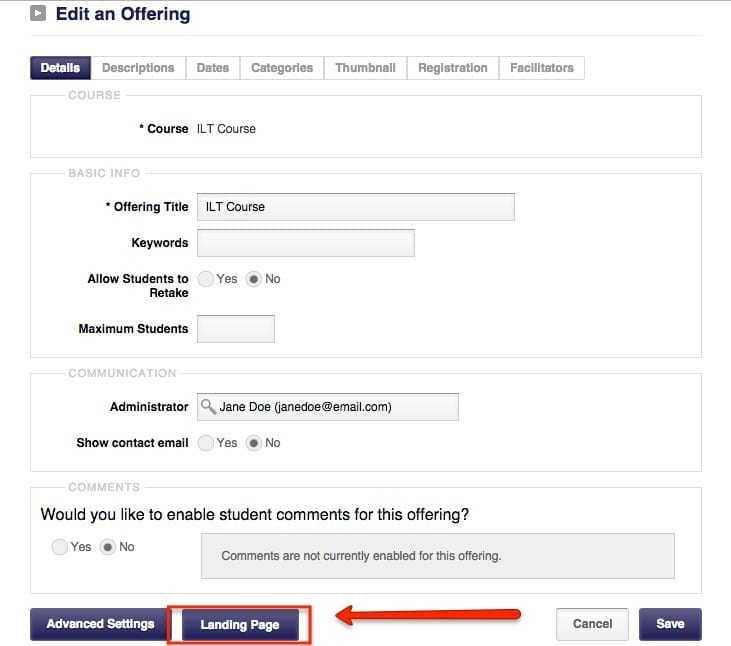
You asked, we delivered. DigitalChalk is excited to announce our new offering landing pages and instructor profiles! Shop & Share Your Courses This highly-requested feature allows you to create a public landing page for your course that is visible to customers before they create an account. When does the customer create an account? Not until […]
Creating Interactive Discussion in DigitalChalk or any online platform

In the world of online teaching I am in a constant search to see how I can create an interactive classroom to maintain good retention. Most courses you take online at the academic level have some type of discussion but that discussion can become very slow, boring and repetitive. So I try to create a […]
6 Reasons Why eLearning Projects Fail

Businesses have started to move rapidly towards employing e-learning to build better processes. However, the success rate of e-learning projects has been on a slightly lower side. Every business has its own view as to what project failure is, but in general we consider a project as failure when it does not go according to […]
Mass Uploading Users
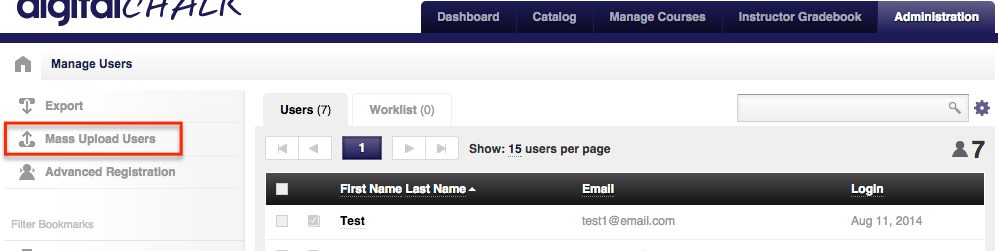
Uploading users can seem like a daunting task when you have a long list, but with the DigitalChalk mass upload feature you can uploading a large list of users in just minutes. How do I mass upload users? Go to the ‘Administration’ tab and select ‘Users’ from the left side menu. Above the left menu […]
How to Add Images to Your Course Bulletin
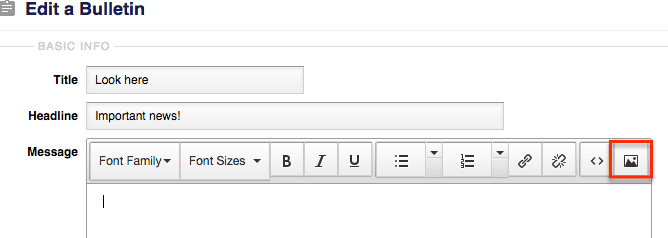
With our bulletins feature you can easily relay important information to your students on the Dashboard or login page. An added benefit of the bulletin is the ability to add images to it as well. There is an easy way to add images to your course bulletin. To add an image you will want to: Select […]
Track GoToWebinar Attendance on DigitalChalk
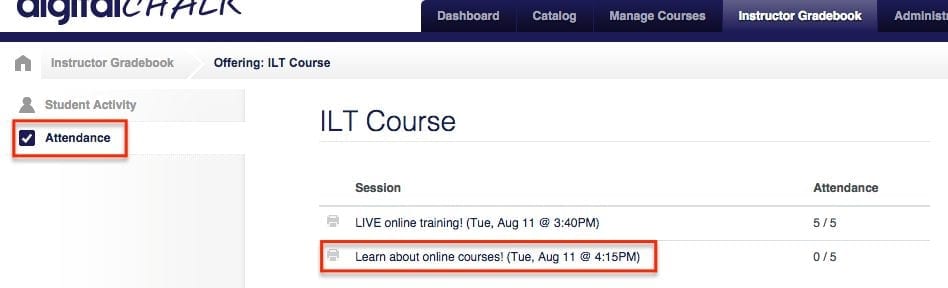
We hope that you like our new instructor-led training (ILT) feature! We wanted to make it even better, so we’ve added the ability for you to track attendance more in-depth with GoToWebinar! You can now review: Average time attended Percent interest Average polls completed Percent attentive *Important: All of these statistics are based on GoToWebinar […]
How To: Activate Your Course Elements
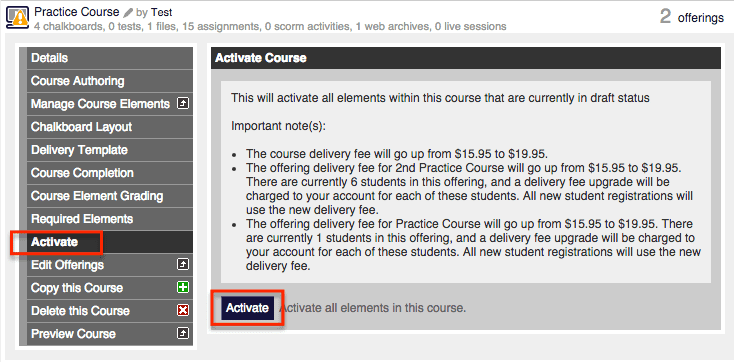
Wondering why you aren’t seeing any of your elements when previewing your course, or even after you’ve created a course offering? All you have to do is make sure that the elements you want to be available to students have been activated. To activate the elements you will want to: Go to the ‘Manage Courses’ […]
How To: Create Prerequisites for Your Courses, Part 2
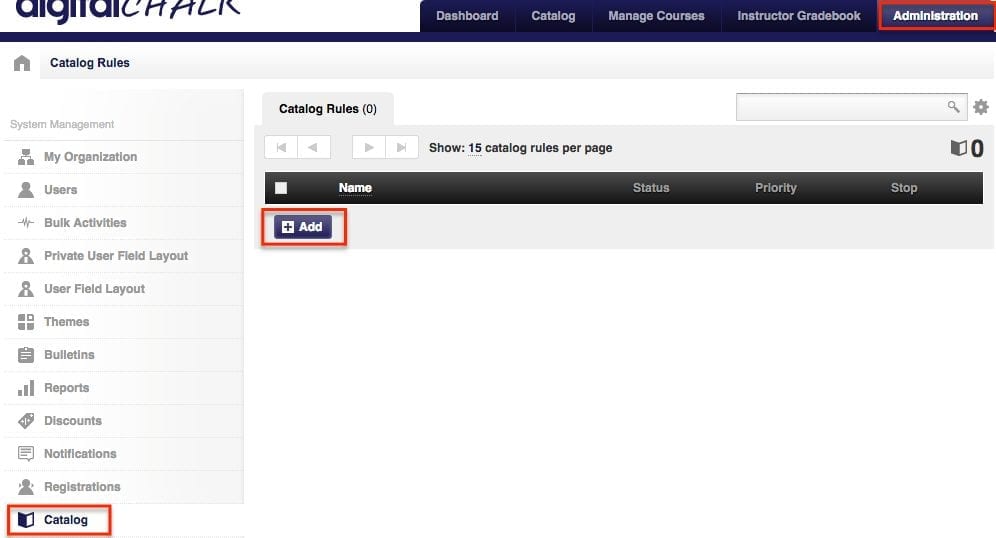
Did you catch the first part of this blog post last week? We covered the basics on creating prerequisites using the registration rules feature. The other option you can choose from, or use along with registration rules, is the catalog rules feature. This feature allows you to select which courses users can and can’t see […]
How to Create an eLearning Project with Visme
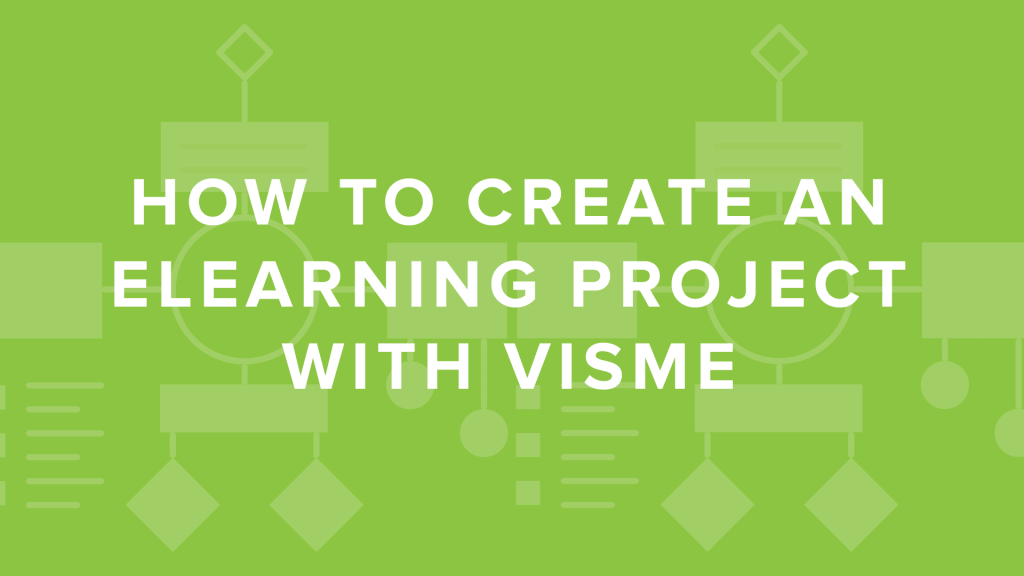
As an online instructional designer and eLearning professional, you can never have too many authoring tools to choose from. We’ve found a great one called Visme. Visme is an online authoring tool that allows you to create eLearning projects such as presentations, infographics, banner ads, reports and much more. Choose from tons of templates that […]
