5 Tech Tips to Teach Reading in a Blended Learning Classroom
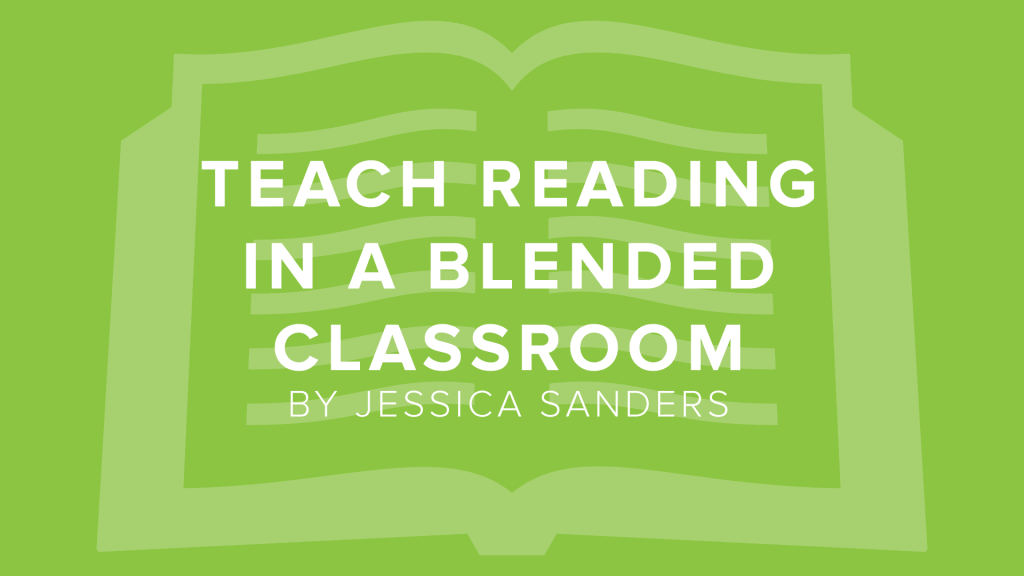
Blended learning—using both traditional and technology-based methods for teaching—has become the norm for many educators. In 2010, more than 4 million students had access to online learning components in the classroom in addition to standard learning materials. What’s more, 73 percent of educators surveyed by the Center for Digital Education said they saw improvements in […]
Back to Basics: How to Create a Course
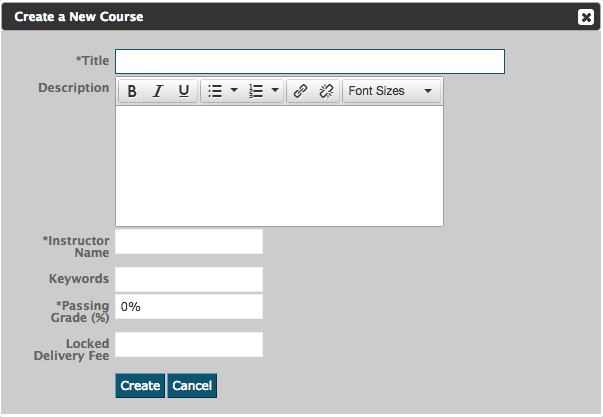
Logging in for the first time after getting your account setup can be an exciting process – We want to keep the excitement rolling by showing you how easy it is to start the course creation process. Starting the Course Creation Process: To begin, you want to make sure to have selected the “Manage Courses” tab. […]
Top eLearning Trends for 2015

The eLearning industry grew substantially in 2014 and it will continue to grow and expand as we progress through 2015. There are a few topics that will be trending this year, including the type of content and technology. Let’s take a look at some of the top eLearning trends we will see in 2015. Gamification […]
Quick Tip: Creating Bulletins
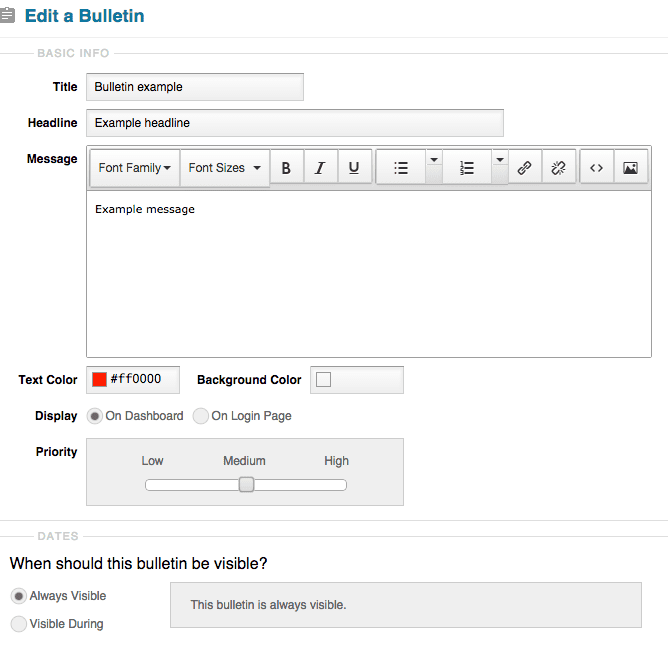
Bulletins can be helpful to inform your users of a number of messages, whether it’s information about a deal on registering or you need to let students know about an update to the course. They are easy to create and easy to update, or remove whenever need be. With a few easy steps you’ll be […]
How To: Reset Student Progress and Reset an Element for a User
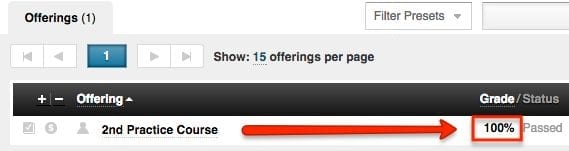
Have you ever had a student who requested to re-do an element(s) in a course? And you, being the gracious administrator that you are, have decided to allow them, but you’re not sure how to reset it? Follow these quick and easy steps below to get them going again. Step 1: Clear Overall Course Grade […]
What These Three YouTube Channels Do Right in Educational Videos

Video takes the old adage “a picture is worth a thousand words” and turns it up to eleven. Want proof? Check out the latest stats from popular Internet video site, YouTube. The site sees more than one billion unique visitors each month and more than 100 hours of video are streamed to those visitors each […]
Quick Tip: Arrange Your Courses
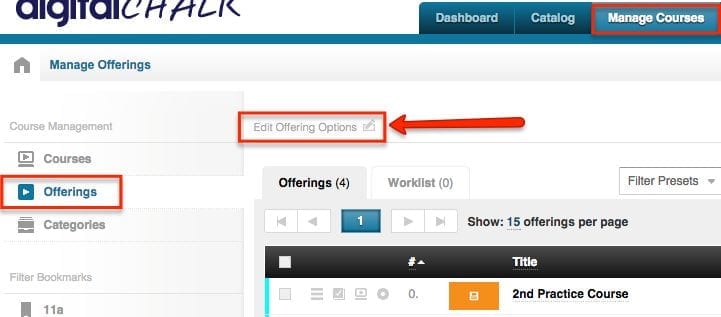
It doesn’t matter if you have a lot of courses or just a few, arranging your courses in a specific order helps organize and simplify the registration process for students. You can determine how the courses are arranged both on the dashboard tab and the catalog tab. There are two options: alphanumeric and custom. To […]
How To: Organize Courses Using Categories
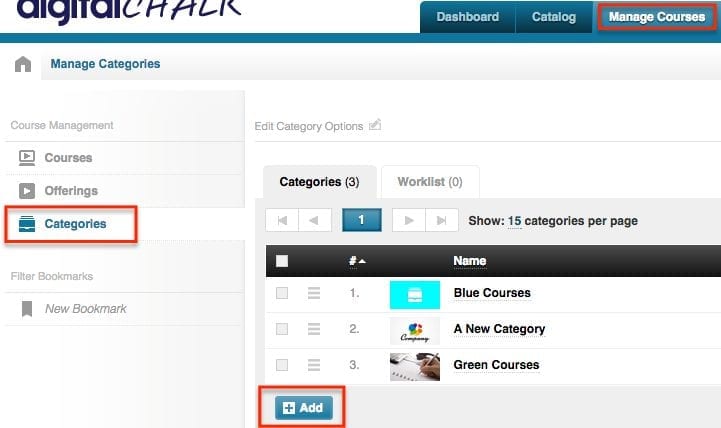
Are you a company that has a large number of courses available and need a little help organizing them? DigitalChalk has a category feature that allows you to quickly, and easily, organize them all. There are two steps in setting up categories and assigning course offerings in the categories. Creating a category Go to the […]
Back to Basics: How to Create an Offering

After you have spent time creating your online course with DigitalChalk, you may be wondering what do you need to do to make the course live and available to your students. Well, you have a few more steps and your online course will officially be live! Let’s start the process of creating an offering: To […]
10 Online Bibliography and Citation Tools
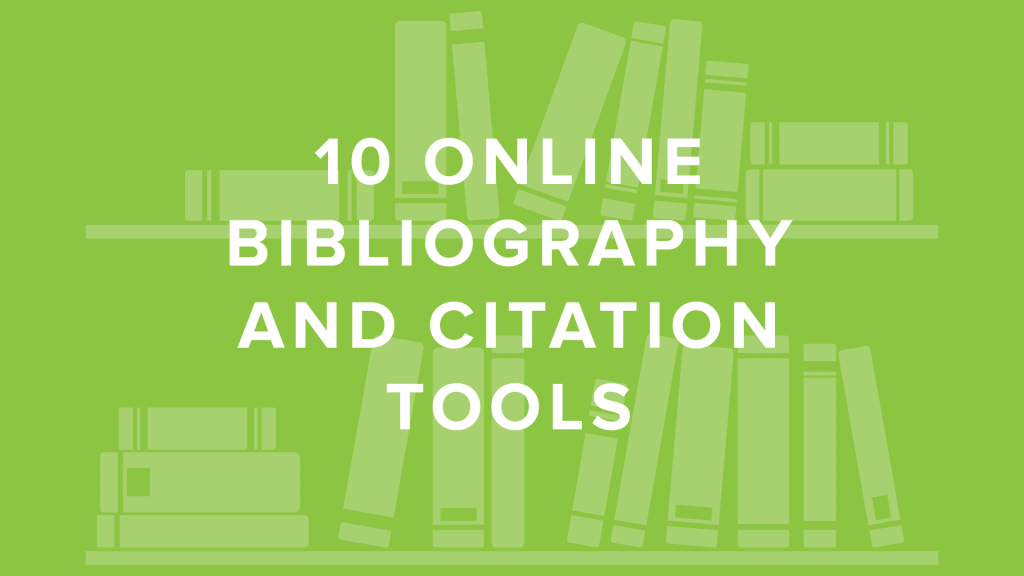
Do you use a variety of sources to help build your online course material? And maybe you need to properly cite the material used in your course? We have found 10 online citation and bibliography tools to help you do just that, most of which are free. EasyBib EasyBib is one of the most user-friendly […]
