10 Online Bibliography and Citation Tools
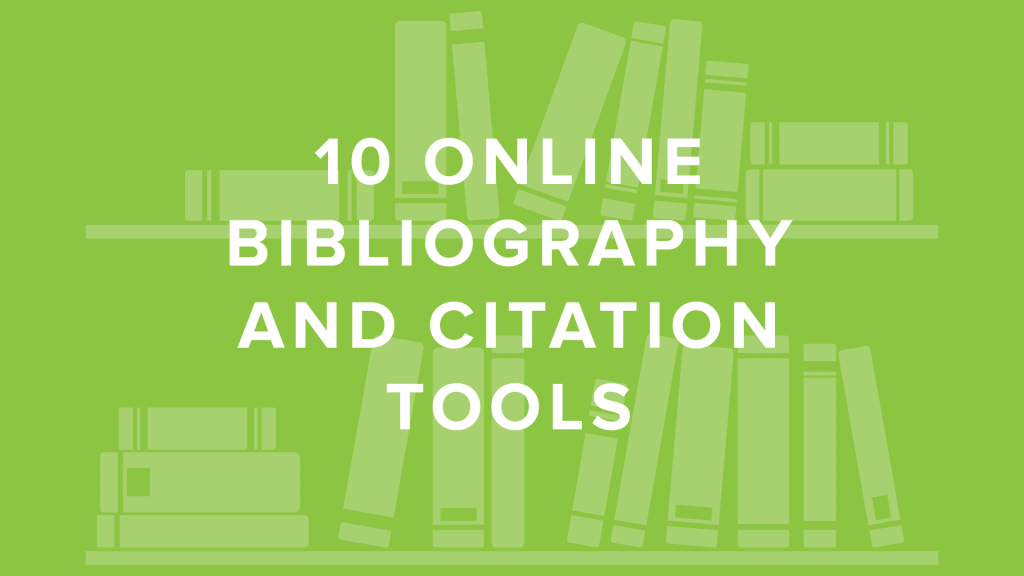
Do you use a variety of sources to help build your online course material? And maybe you need to properly cite the material used in your course? We have found 10 online citation and bibliography tools to help you do just that, most of which are free. EasyBib EasyBib is one of the most user-friendly […]
3 Ways to Register Students
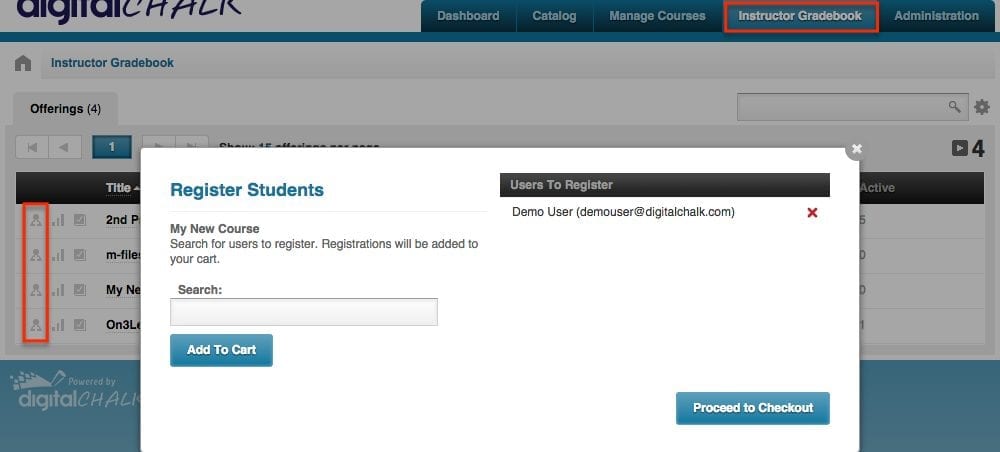
DigitalChalk is proud to offer all of our customers the ability to let students register themselves, as well as different ways to manually register a student. No matter the reason why you need to manually register students, we’ve got you covered. There are a few options available to register students, some are more ideal for […]
What Does That Icon Mean?
The DigitalChalk learning management platform has quite a few icons and you may be wondering what they all mean. Here’s a guide to help you through the world of icons within DigitalChalk. Manage Courses You see this icon under the “Manage Courses” tab (to the left of the course title) and to the left of […]
Part 2: Your Essential Proofreading Checklist
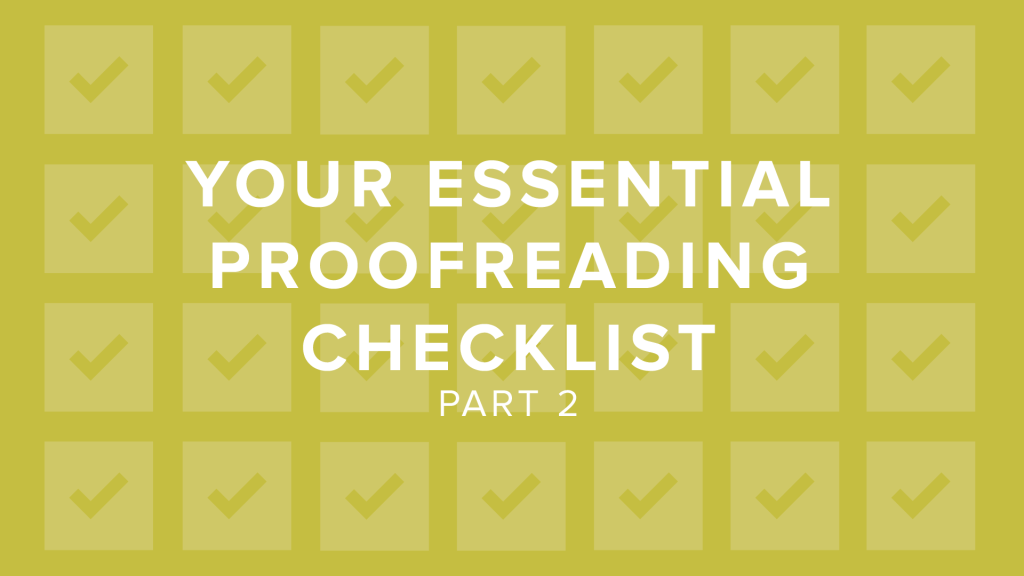
Proofreading and editing is one of the most important steps in creating your eLearning content. Since you’re the teacher, it’s crucial that you deliver quality content without spelling and grammatical errors. There are many things you can do to help proofread and edit your course a little easier – here are 6 great tips. One […]
DigitalChalk and SendGrid Join Forces
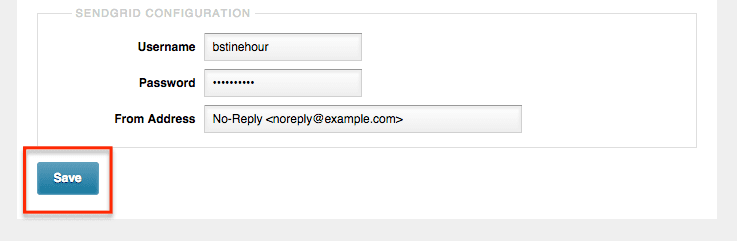
Tired of seeing “DigitalChalk” on the “From Address” emails that are sent from the notification feature on our LMS? No worries, that doesn’t hurt our feelings one bit! We want you to have the most optimal branding capability on our system, and we’ve partnered with SendGrid to make that happen – specifically for email branding purposes. […]
Part 1: Proofread and Edit Your Course Like a Pro
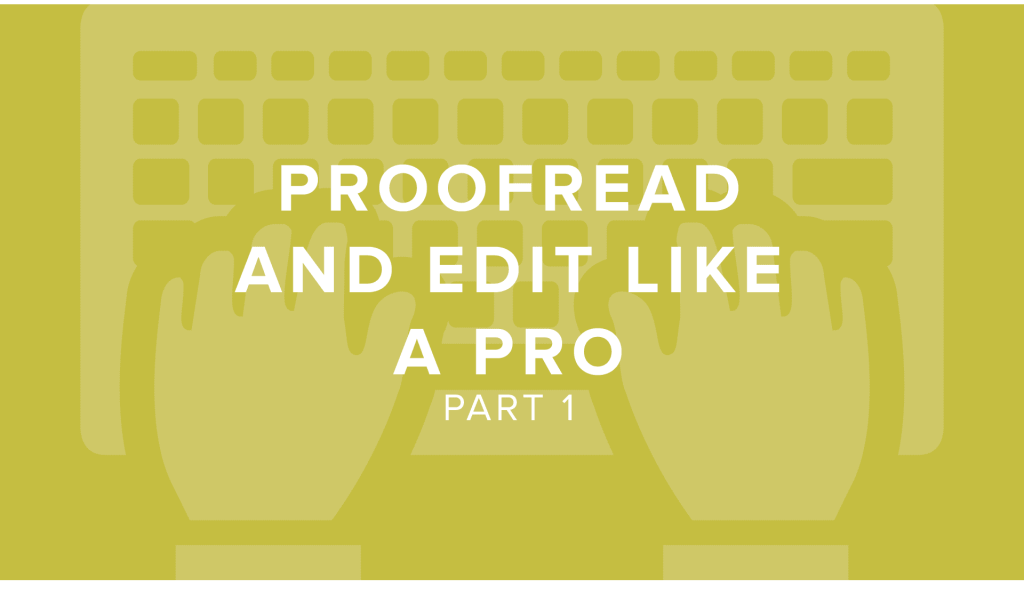
One of the most dreadful (and important) steps of creating eLearning content is the proofreading and editing. You are the teacher – that means your students expect quality content without spelling and grammatical errors. Here are a few tips to help you proofread and edit your online course like a pro. Hopefully with these tips, […]
The State of the eLearning Industry: Part 3
This blog post describes the learning management system market. We will review: Market segmentation for learning management systems. General size of the different market segments. The overall opportunity for the learning management systems providers. Don’t forget to check out part 1 and 2 of this series! What were your thoughts – did you leave a comment […]
Twitter: A New Way to Communicate with Your Students

Instructors have found new ways to create an interactive learning environment by using the popular social media modalities. One example of this is integrating Twitter in the classroom. What is twitter? Twitter is a social media site that allows you to send messages out up to 140 characters. Instructors can create specific Twitter accounts putting […]
The State of the eLearning Industry: Part 2
In our last post, part 1 of this series, we discussed what the current state of eLearning market was like as well as going into more depth about the primary market sectors. What were your thoughts – did you leave a comment letting us know? If not, we’d love to hear from you! There is […]
As Featured on Capterra: 5 Best Practices for Creating eLearning Videos

*We have partnered up with Capterra to share 5 best practices for creating eLearning videos. You can view the full guest post on their blog here. The majority of eLearning courses include some sort of online training video, whether it is an instructor lecturing into the camera or a PowerPoint presentation with a voice-over recording. […]
