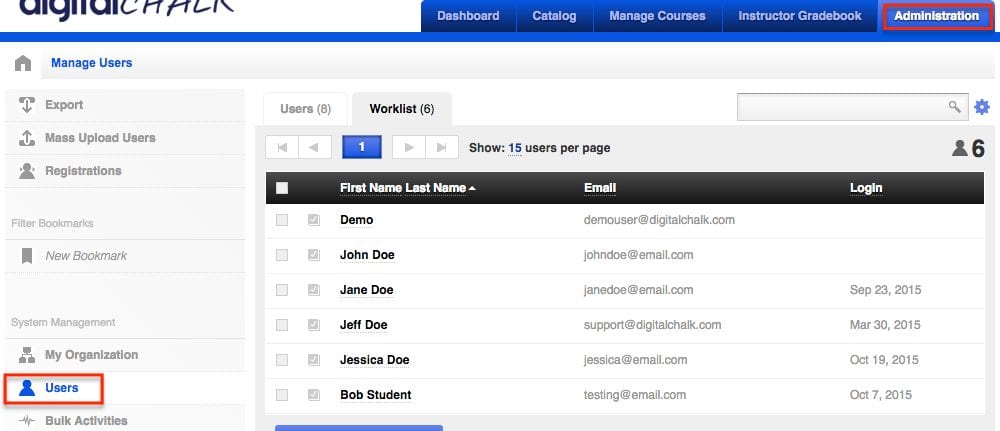Need to delete a user for any reason? It’s very easy and takes about 30 seconds to do.
To delete a user you will want to:
-
- Log in using your username and password.
-
- Click on the ‘Administration’ tab.
-
- Select ‘Users’ from the left side menu.

- Select ‘Users’ from the left side menu.
-
- Find the user and check the box next to the user’s name. If you need to you can also check multiple users to delete more than one at a time.
-
- Below the user list you will see buttons to choose from – select the ‘Delete’ button.

- Below the user list you will see buttons to choose from – select the ‘Delete’ button.
- Select ‘Yes’ when the smaller window opens asking if you’d like to cancel or delete the user.
Keep in mind when you are deleting a user that once it’s deleted you won’t be able to get it back along with all of the data associated with the user.