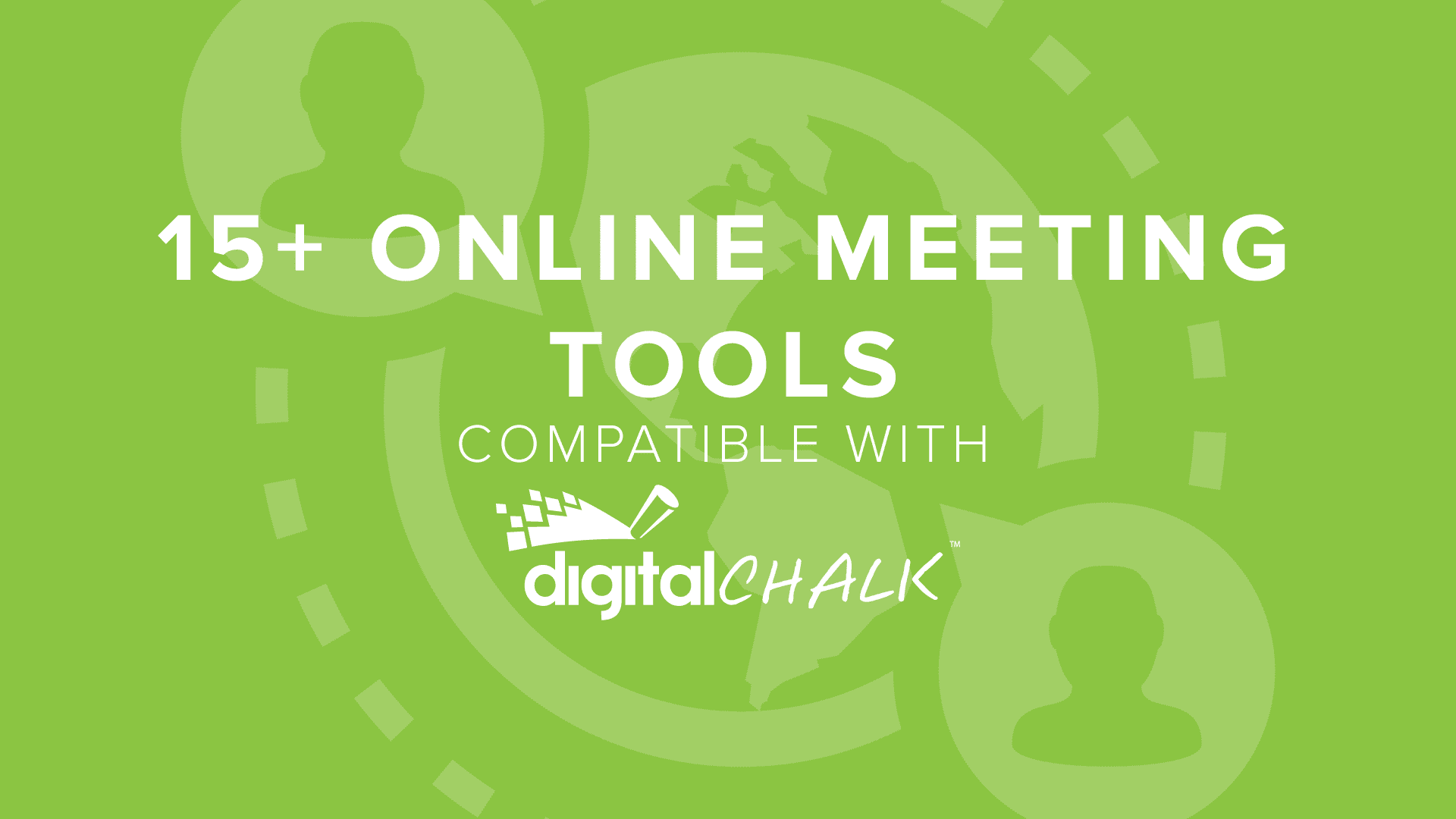Last week we announced the launch of DigitalChalk’s Instructor-Led Training (ILT) feature. This feature allows you to add a blended learning aspect to your course by adding a live webinar or online training session directly within your course.
What specific tools can you use with this feature? There are so many online meeting tools nowadays that it can be a bit overwhelming. We’ve created a list of online meeting tools compatible with DigitalChalk’s ILT feature. Of course, the options are not limited to only this list – these are just the most common. Let’s check them out.
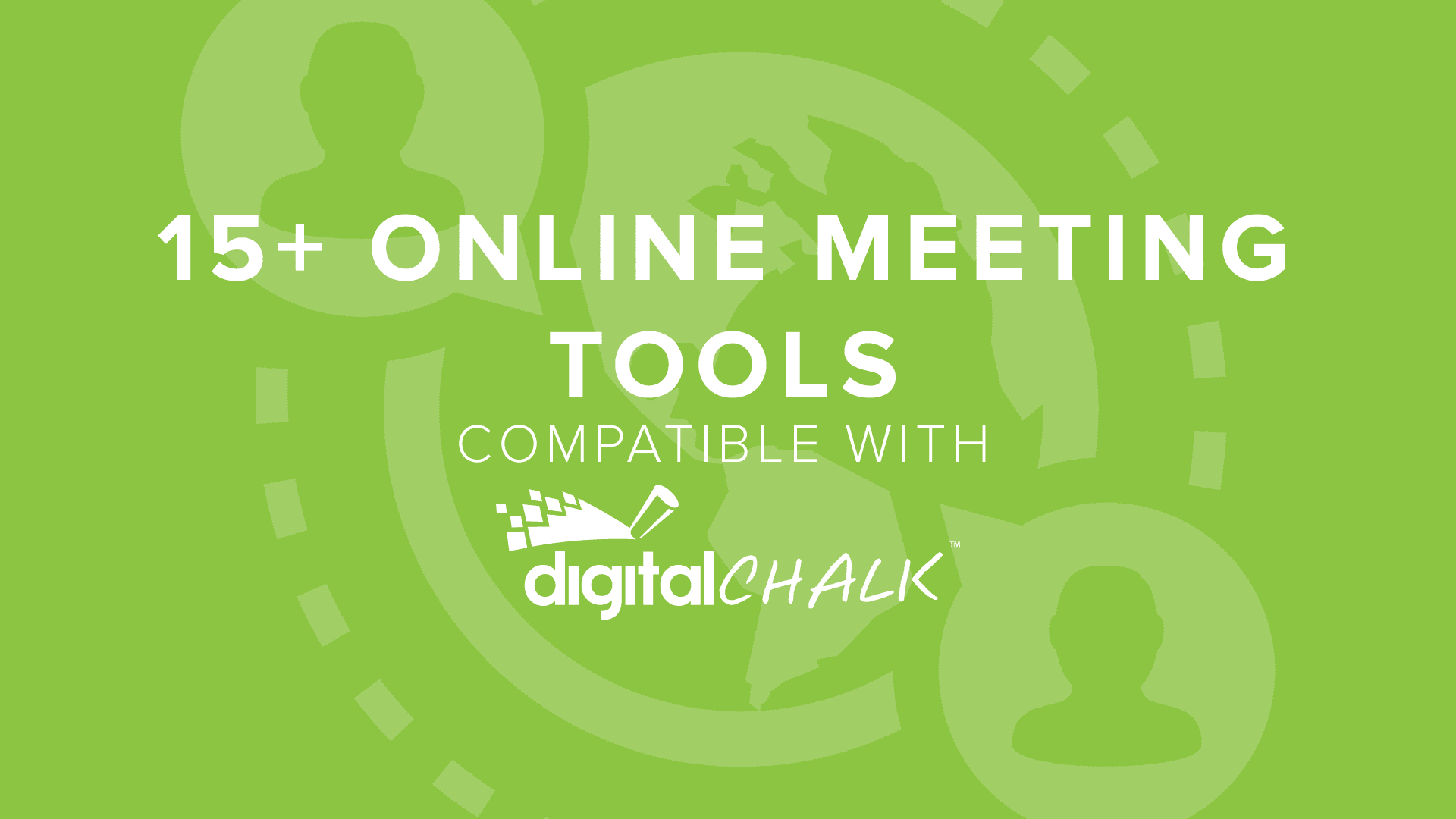
- GoToMeeting
One of the most well known online meeting tools, GoToMeeting, is fully compatible with the ILT element inside DigitalChalk. This tool gives you the ability to meet face-to-face, share your screen, integrate with your calendar, and more. Its sister tool, GoToWebinar, is also fully compatible. - WebEx
A leader in web and video conferencing, WebEx, allows you to meet online, hold events, teach or train, or offer remote support. WebEx is built on the cloud, meant for real-time communications. - Google Hangouts
Growing in popularity, Google Hangouts is a fast and easy solution for online meetings and conferencing. Available anywhere and anytime, it allows for real-time face-to-face communications. Plus, it’s free. - Adobe Connect
Web conferencing software, Adobe Connect, offers online meeting experiences of any size, on any device. There are three different secure products to choose from, depending on what your needs are: Meetings, Webinars, or Learning. - Join.me
One of the easiest meeting tools, Join.me, has all the features you may need. Starting with their free package, you get screen sharing, file transfers, whiteboards and more. - Zoom.us
Available on any device, Zoom is easy to use and inexpensive. With the lowest package option being free, you still get great features such as top video and screen sharing quality, annotations, and user management. - Mikogo
The 100% browser-based software, Mikogo, can be assessed on any device, any time. Easily share your screen with up to 25 people in real-time, transfer files, chat and more. It’s easy and productive. - UberConference
You never need an annoying PIN with UberConference. Instead, join the meeting quickly and you’re able to share screens and know who’s talking right away. Stay on schedule by getting an automatic phone call when you’re meeting is ready to go. - AnyMeeting
Specializing in small businesses, AnyMeeting provides web conferencing, video conferencing and phone conferencing, and webinars. Plan your meetings with email invitations, custom registration forms, and an integrated payment platform for selling webinar tickets. - Voxeet
Get free conferencing with Voxeet’s 3DHD audio quality on any device. Connect in one click and always know whom you’re talking to with accurate speaker recognition. - MeetingBurner
Host unlimited webinars and online meetings for up to 10 people free with MeetingBurner. You get instant screen sharing, meeting scheduling, email reminders, Facebook promotion tool, and more! - RingCentral
Get multi-point HD video conferencing and screen sharing with RingCentral. Easily record any meeting and watch it again later. There are multiple pricing options, all with flexibility. - Speek
Simplify your online conferences with Speek – no dial-ins, no PINS, no downloads. Personalize your conferences with branding and custom pages to give your attendees a sleek visual experience. - Onstream Meetings
With Onstream Meetings, set up and manage your meetings in the cloud – no hardware or software, training or configuration is required. Within the web-conferencing tool, you can message and chat, annotate, record and edit, report, and more! - Global Meet
Connect with people worldwide using Global Meet’s intuitive interface. With features like one-click scheduling and drag-and-drop file uploading, meetings are simplified and easy. - R-Hub
The 6-in-1 unified conferencing tool, R-Hub (Real-Time Collaboration Hub), allows you to hold webinars, web conferences, video conferences, audio conferences, remotes support and remote access. Get unlimited users, on-premise security, branding, and integration. - Twiddla
Get started quickly with Twiddla’s online meeting tool – it features document sharing, custom meeting URLs, voice conferencing, unlimited storage, and API access.
Don’t see your preferred online meeting tool listed? No problem, you can still likely add that tool within the ILT element. Check out this tutorial or if you have trouble, contact support for additional help.
Do you have more web conferencing tools that we missed? Please share in the comments below and we’ll add them to our list!