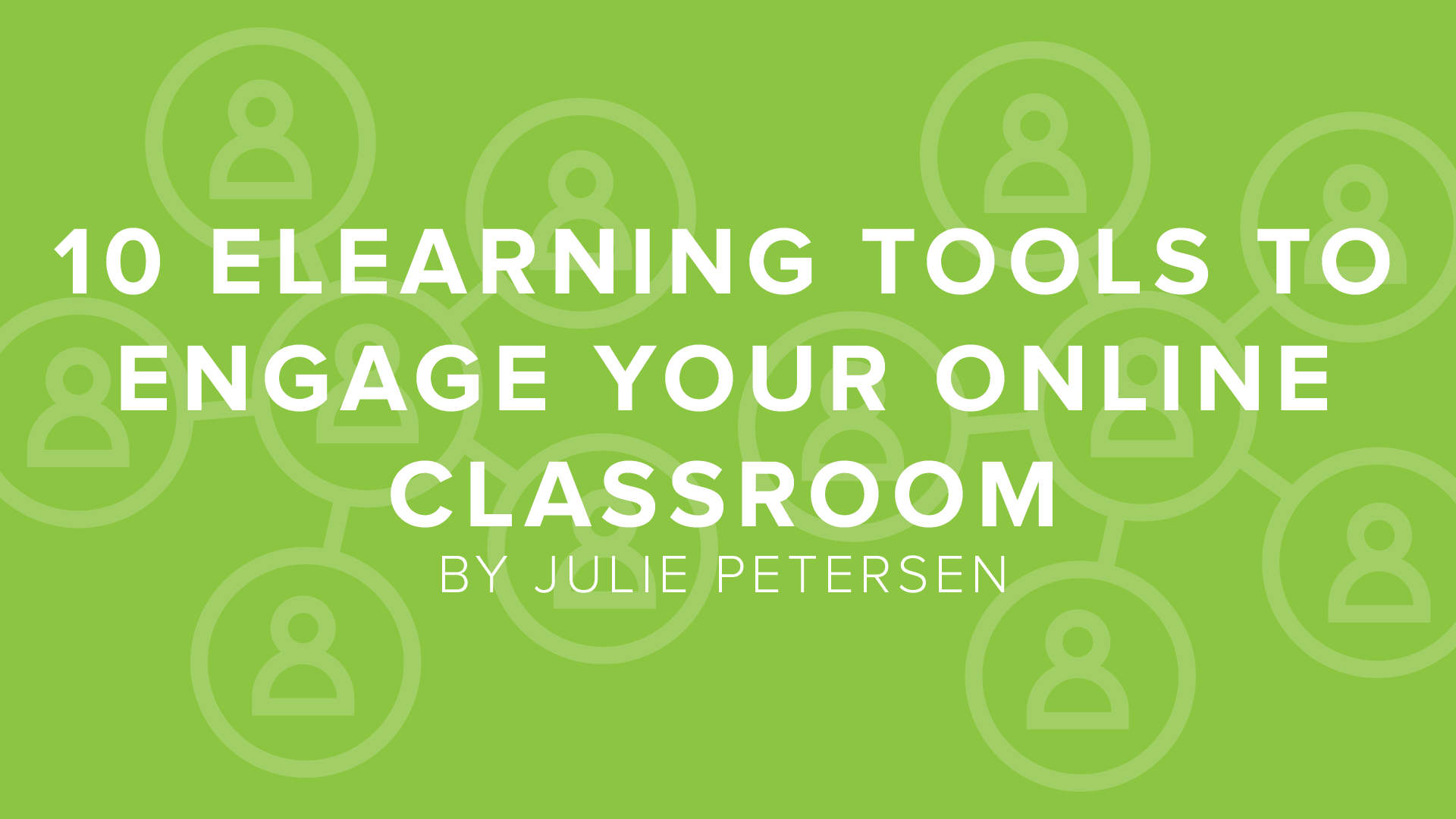In today’s modern world, everything has been revolutionized – whether it is the school system or learning programs. eLearning is the root of modern learning, conveying the knowledge via computers, cell phones and tablets.
In a recent study conducted on eLearning programs, it is revealed that the eLearning program teaches more skills, draws more attention and consumes less energy than the traditional way of learning. Hence, it is the brilliant way to deliver the knowledge and increase intelligence levels in a meanwhile.
There are many eLearning tools that set the environment for the students in such a way that they enjoy and engage in the learning. So, take a look below at 10 eLearning tools to help better engage your online classroom.
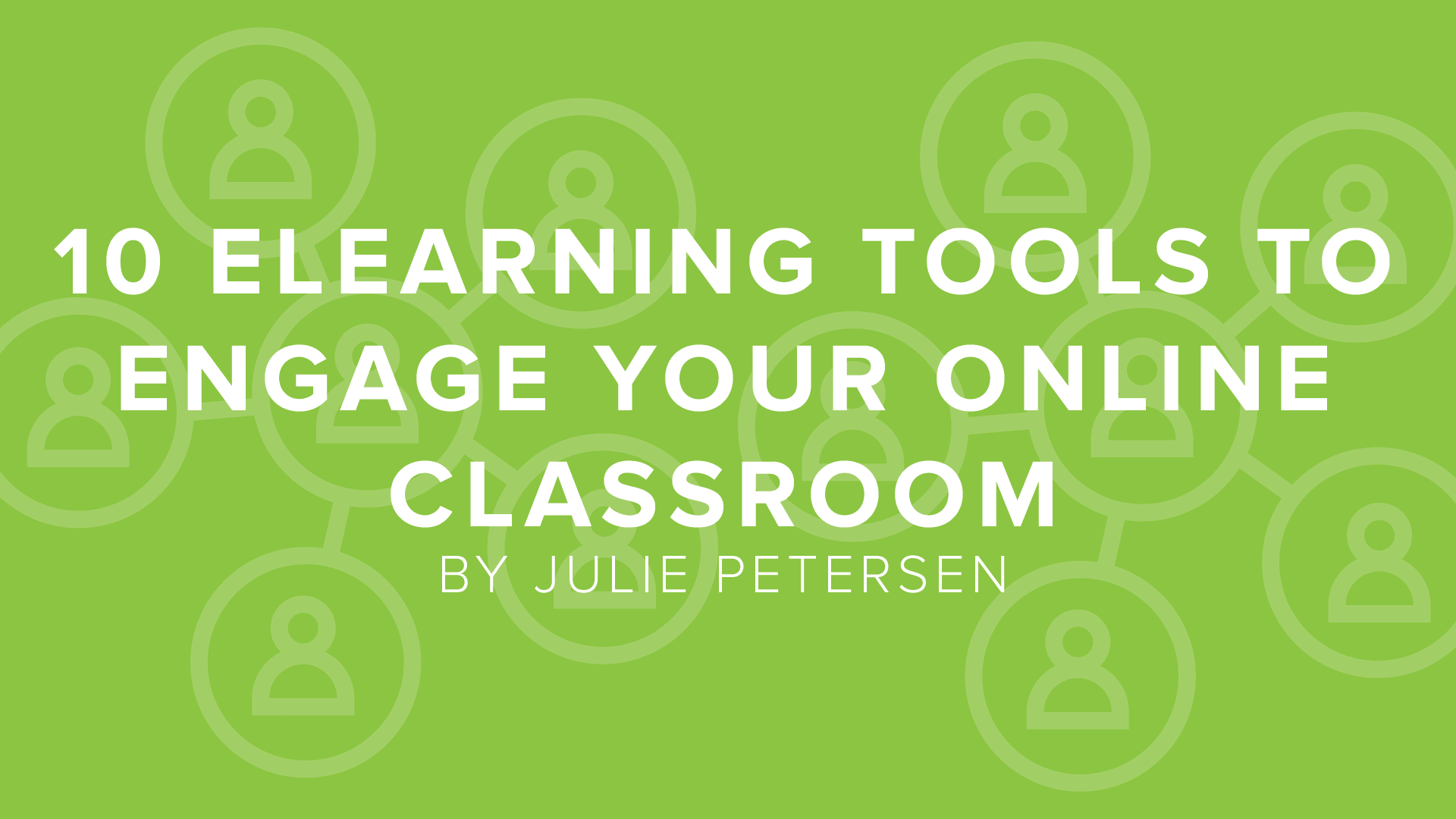
Learning Tools: This forum provides you great eLearning tools, but unfortunately it cannot be accessed through mobile devices. The vocabulary-memorizing platform is patterned in a way that every student can memorize the spelling by ease because it provides a series of games and satisfactory dictionary. You have many tools like a multimedia learning object-authoring tool, handwriting tool, timeline tool and you can even learn how to pronounce the words with the language pronunciation tool.
Prezi: We assume that eLearning programs are restricted to only students, but surprisingly, Prezi can assist the teachers too, showing the captivating way to enhance the presentations. It can magnify the slides so that the students can see everything distinctly and visually. You can add media files that will assist the project in a classroom and the students can make effective use of this tool by making eye-catching presentations to get higher scores in their academics. Check out our brief tutorial on how to create a presentation with Prezi.
Stickies: Stickies can be availed through the medium of computers; it works same as the actual stickers’ works. Once it is placed on your desktop or computer, it can store images and texts via the web. You can memorize things easily by seeing these stickers repeatedly. This is a magical tool- you can change the color of a font, can resize them, you can also snap the positions of the stickers. So, everyone can organize their notes in their own way.
Notepad2: Programming has changed the whole world’s vision. Notepad2 is an open-source text editor; its features include the highlighting of text for many programming languages like C#, ASP, HTML, JAVA, JavaScript and many more. It has many characteristics like auto-indentation and bracket matching.
Essay Mama: When you’re worried about planning and creating your online course materials, Essay Mama could be a lifesaver. They have a panel of great writing contributors in a variety of fields and any expert can be paired with you to provide assistance in making the textbooks and online courses. You also have access to free tips, tricks and guides on the academic writings.
Planboard: Planboard is the ultimate planning tool for online teachers. Plan and view your academic year, add items for each class, and view weekly or daily summaries in just one click. Collaborate with other teachers to create your best lesson plan for any particular subject. Or, you can find public lesson plans by searching keywords. Easily ensure your students have the knowledge they need to be successful by integrating and tracking standards with Planboard.
GLO maker: GLO Maker is an authoring tool for creating rich, interactive learning resources. It builds on the extensive experience of the Centre for Excellence in Teaching and Learning (CETL) in Reusable Learning Objects. GLO Maker focuses on good learning design with an easy-to-use interface. Plus, it is open source and free for educational use.
Morzino: You can run your own virtual school through the Morzino, where you can design, create and post your eLearning content. You can track the current progress of your enrolled students. Furthermore, you can easily assign work to students; so, it’s a brilliant opportunity of saving time and energy.
Learning Suite by Microsoft: Over 20 popular tools and teacher resources, all in one place. The Learning Suite by Microsoft is a set of innovative applications for education that create a robust, creative and collaborative learning environment for students and educators. Microsoft has many other online tools to help with your
Curriculum Bits: If you’re a teacher or a student, this website can boost your learning program. Curriculum Bits offers free online access to a growing range of interactive multimedia eLearning teaching resources. The resource library contains educational games, quizzes, animations and videos in a variety of subjects that’ll make your journey of learning even more interesting and exciting.
eLearning and online programs are now becoming inevitable for nearly every aspect of education and training. So, make your learning process easier and interactive through availing the benefits of different online eLearning tools.
Written by: Julie Petersen
Julie Petersen is a tutor and a blogger, who features the latest career and educational trends in her articles. At the present time, she is working on her first ebook dedicated to online learning. You may see Julie’s latest publications and contact her via Linkedin.