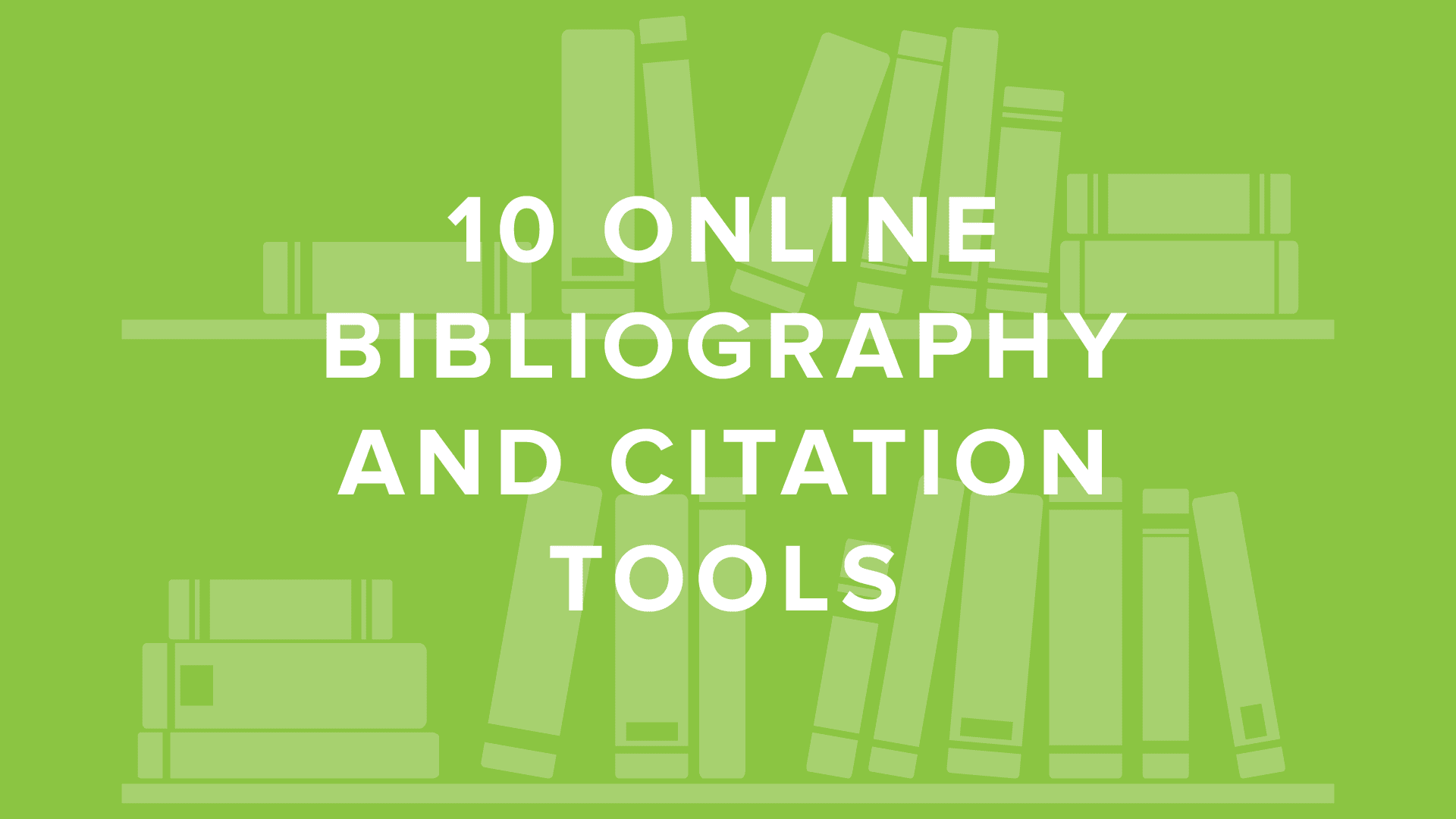Do you use a variety of sources to help build your online course material? And maybe you need to properly cite the material used in your course? We have found 10 online citation and bibliography tools to help you do just that, most of which are free.
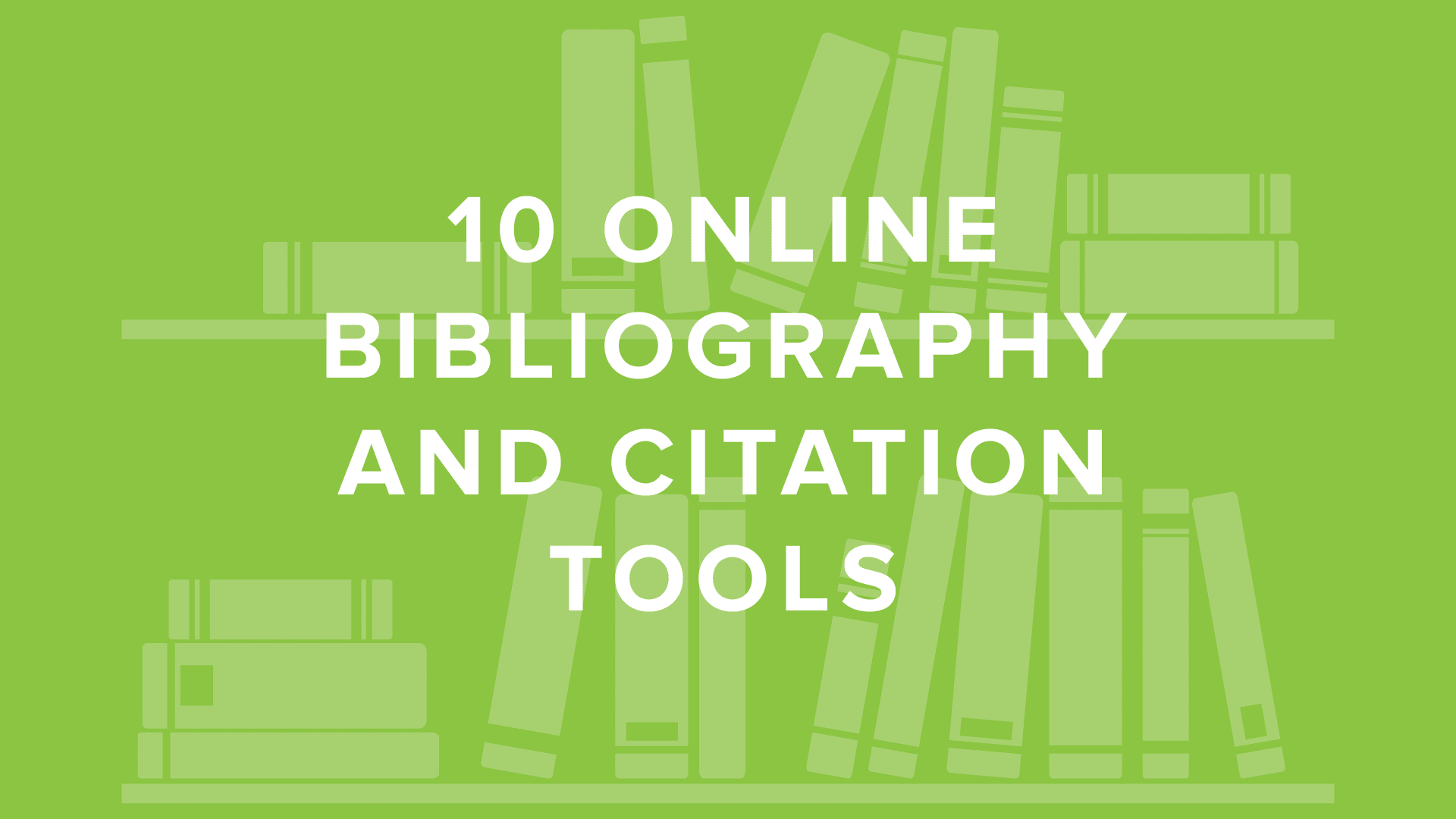
EasyBib
EasyBib is one of the most user-friendly (and free) citation options with a full automatic bibliography maker, and 3 format options: MLA, APA, and Chicago. And it really is easy!
Zotero
Zotero is a free, easy-to-use tool to help you collect, organize, cite, and share your research sources. It collects your research in a single, searchable interface and automatically indexes the full-text content of your library, allowing you to find exactly what you’re looking for.
RefDot
This is actually a free extension for your Google Chrome browser. RefDot allows you to automatically bookmark and cite any website or online article, in addition to Amazon book pages.
Citelighter
Citelighter offers a browser extension and lets you bookmark sections of web pages, save them with notes, and create a bibliography. It will automatically grab the information and create an accurate citation for you – all for free.
Citefast
Citefast is another easy and free automatic bibliography maker. If you keep visiting the site, your citations will be saved. But after 4 days of inactivity, the citations will be deleted.
EndNote
Easily move through your research process with EndNote’s flexible tools. Organize, share and store your research, create your bibliography, and write your content. EndNote saves you time by automatically finding full text and updating records.
Bibme
It’s the ultimate (free!) automatic bibliography maker with auto-fill. With Bibme, all you have to do is search for a book, website, article, or film, or fill in the information yourself. Add to your bibliography and download in MLA, APA, Chicago, or Turabian format!
NoodleTools
NoodleTools is an online resource that lets you create citations for almost any source. First, select the style you need (MLA, APA, or Chicago), then the type of source, and use the fill-in form. There is a premium edition that allows you to create large source lists or for schools, teachers, or librarians.
Citation Machine
Citation Machine helps students and professional researchers to properly credit the information they use, for free. Its primary goal is to make it easy for student researchers to cite their information sources.
RefWorks
RefWorks is an online research management, writing and collaboration tool. It is designed to help researchers easily gather, manage, store and share all types of information, as well as generate citations and bibliographies.
Do you have more bibliography and citation tools? Share with us, we’d love to hear!