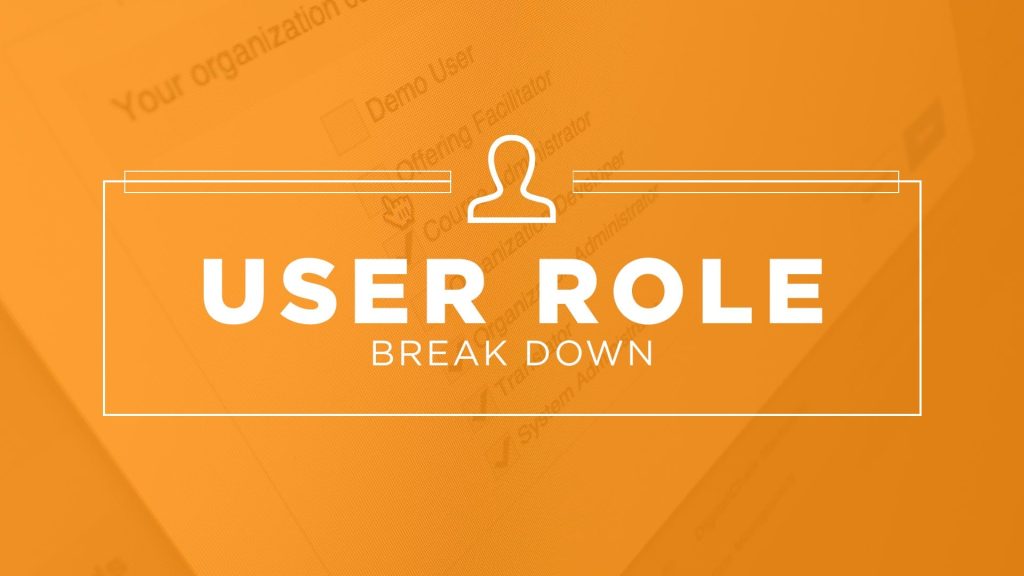DigitalChalk has a few user roles that you may, or may not, know about and what each role can do. We’re here to break it down for you.
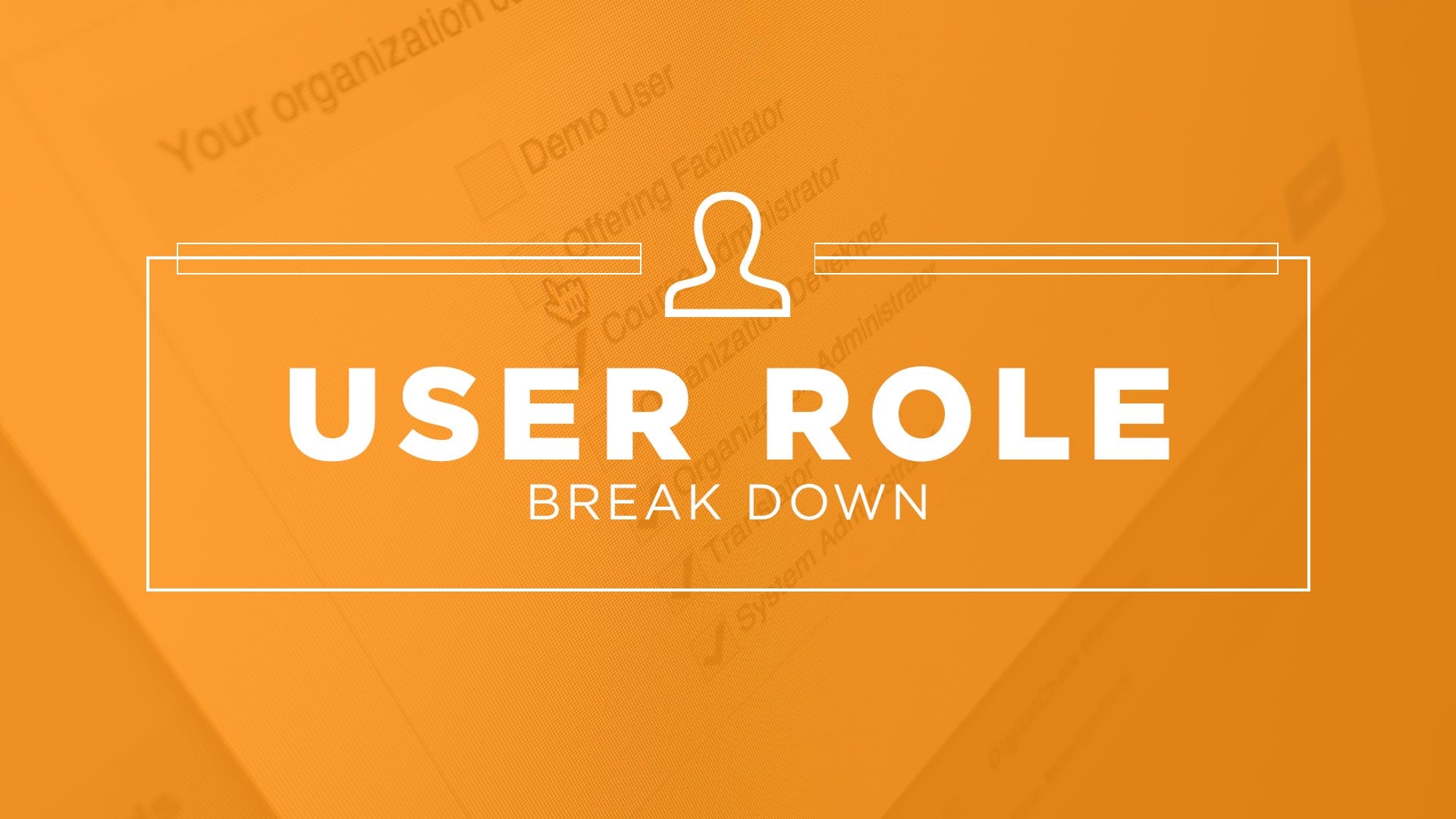
Organization Administrator
As an organization administrator you will have access to the Administration tab only. With access to the Administration tab you will be able to:
-
- Change your organization’s theme
- Create catalog and registration rules
Course Administrator
As a course administrator you will have access to the Instructor Gradebook tab, and the ‘Manage Courses’ tab. Access to the tabs will let you:
-
- Create course elements
- Monitor student progress in courses
Offering Facilitator
This role is set in the User section under the Administration tab. As an offering facilitator you will be able to:
-
- Check and edit student grades under the Instructor Gradebook tab
- Run instructor gradebook reports