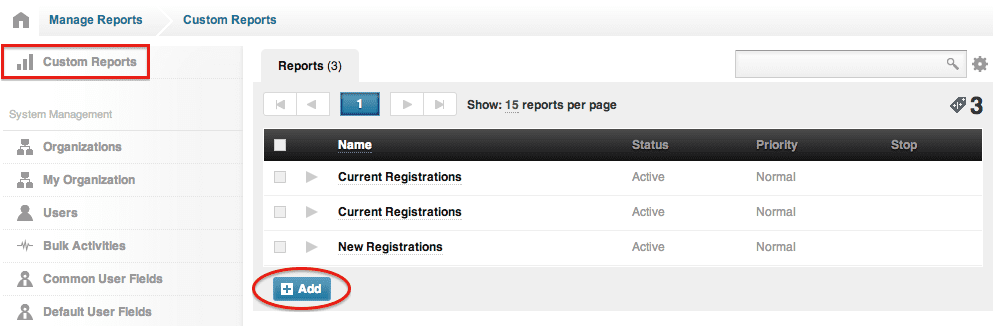For years, you’ve been asking for more customized reporting options for your online courses. With the newest DigitalChalk Washington 1.0 update, our programmers have created thousands of new customized report possibilities that can be downloaded or delivered. Complete with a scheduling ability, you can easily filter columns, export in CSV or HTML format, and email results to anyone.
How to Access Custom Reports:
- Log in to the DigitalChalk platform and go to the “Administration” tab.
- On the left menu, select “Reports”.
- Then, select “Custom Reports” on the top left side.
- Click “Add”.
- In the pop-up window, you will see many different options to choose from for your custom report. See more about the options below.
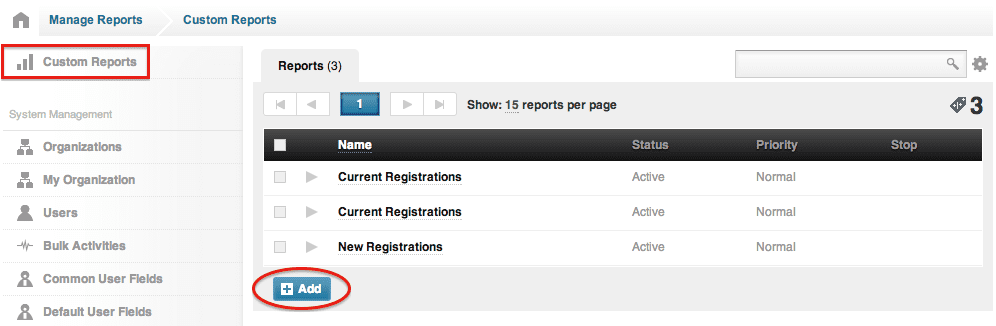
Types of Custom Reports:
- Users: Create reports about users in your organization that can be run on demand or scheduled to run and be emailed to you.
- Registrations: Create reports about student registrations in your organization.
- Courses: Create reports about courses in your organization.
- Offerings: Create reports about offerings in your organization.
- Scheduled: Create reports that will run periodically on a schedule and email you the results in HTML or CSV format.
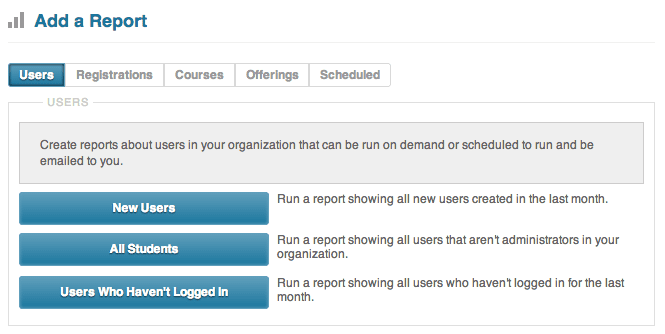
Additional Customization Options:
When you select your type of report, you are given additional options, including custom column selection, automatic scheduling, and email delivery.
Columns: Which columns would you like included in your report?
You can choose “All available” or “Specific”. Depending on the type of report you are running, the columns may differ. Columns may include email, first name and last name, last login date, and more.
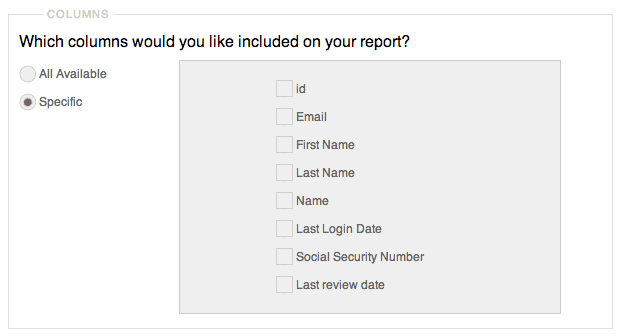
Delivery Type: How would you like to receive this report?
You can choose to view your report via a web browser or receive it via email. If you select “Email”, enter your desired email addresses, language, subject, and additional message.
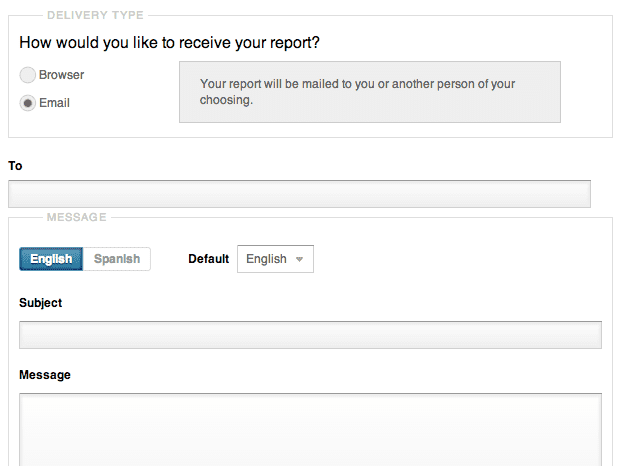
Schedule: Would you like to schedule this to run automatically?
If you select “Yes”, then you can choose a start date, how often you would like it to run (every 5 days, 7 days, etc.) and then you can select your role to “Run As”.
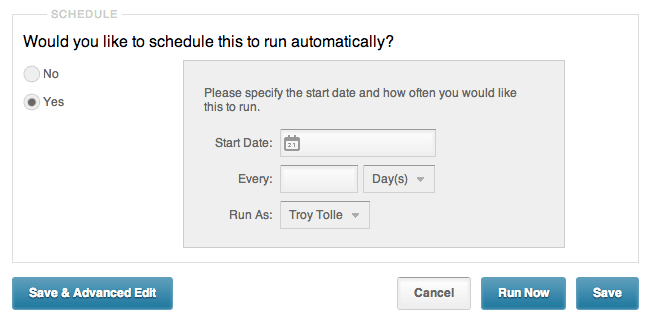
Questions? We’re here to help. Reach us at 877-321-2451 or go online today.